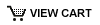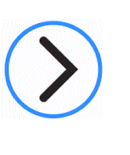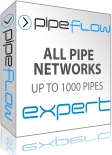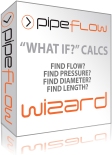Pipe Flow Expert Software Tip - Copy Pipe and Set Default Pipe
This Pipe Flow Expert software quick tip video shows how you can easily copy the data from an existing pipe in the piping model and set the details to be used as the default pipe data when drawing new pipes.
Note: If the video quality playing in the YouTube window is not sharp then click on the Settings cog in the YouTube window and select Quality -> 1080p