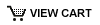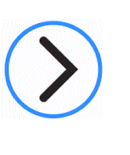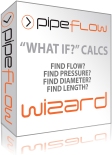Pipe Flow Expert Software Release Versions
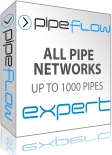 Pipe Flow Expert version 8.17 - released August 2023.
Pipe Flow Expert version 8.17 - released August 2023.
Pipe Flow Expert version 8.16 - released April 2023.
Version 8 is a major release update with significant program enhancements.
The following features and updates are available in version 8:
New Orifice Component:
- Orifice Component Calculations:
Sharp Edged Orifice
Round Edged Orifice
Bevel Edged Orifice
Thick Edged Orifice
Calculates pressure loss through orifices for liquid systems.
Calculates pressure loss through orifices for gas systems.
Automatically takes account of the gas density at the entry of the orifice.
Calculates for orifices in straight pipes.
Calculates for orifices in transition sections
(where the upstream and downstream pipes are of different size diameters)
- Orifice Component Sizing:
Auto size orifice diameter to achieve a specified flow rate.
Size orifice diameter to produce a given pressure drop
(for a required flow rate, at a specific Orifice inlet pressure)
Orifice component sizing works for both liquids and gases.
- Improved Calculation Engine Algorithm:
Significant improvement in handling complex edge cases in large pipe networks.
Improved identification and selection of critical pipe loops when generating equations.
Enhanced convergence algorithms.
- Decimal Places Configuration and Overrides:
By default, numbers are displayed to an appropriate number of decimal places
(based on the given value and unit, and this generally works well in most cases)
New functionality allows the user to override and specify the number of decimal places
for each unit (diameter, length, pressure loss, etc) when values are displayed
- On System Drawing
- On Results Sheet
- On PDF Report
- Config Options Defaults:
Config options can be saved as default values that are automatically loaded on start-up.
New 'Editor' tab allows configuration of grid type and other drawing options.
- Drawing Area Size Increase:
The total drawing grid size is now 200% of the previous size (twice as large).
Drawing Tool options allow additional configuration of how 'rubber banding' starts and stops when drawing pipes.
- Isometric Selection Rectangle is now available on Isometric Plane:
Significantly improved selection capabilities when in Isometric mode.
Selection can now also draw a rectangle in the 3D Isometric plane
(which enables better selection of items as they are laid out in the Isometric view).
- Selection Copy/Paste/Move to Join On to Existing Parts of the Model:
Both 2D selection and 3D Isometric selection now allow the selection to be moved and placed in a new position that 'joins' onto an existing part of the system.
Nodes within the selection that overlap existing nodes within the main system are automatically removed.
Pipes within the selection are joined onto the existing nodes
(effectively 'attaching' the selection onto part of the existing model).
- Move Tool Enhancement:
Moving a node to stretch, shorten, or reposition an existing pipe that is connected to it, now allows the selected node to be placed over a different node within the existing system, to join the pipe on to this part of the model. The selected node is automatically removed and end of the pipe is connected on to the other existing node.
- New context sensitive popup submenu
Allows individual items on the current pipe to be copied to their own clipboard.
An individual fitting, component, control valve, or pump can be pasted onto a different pipe.
(either within the same system, or on another system that is open in a separate tab).
- Group Update of Items on a Pipe:
Now supports group copy of control valves and pumps (as well as fittings and components).
A control valve can now be added to the Default Pipe, on the Pipe Data tab in Config Options.
The default control valve can then be copied onto a selected group of pipes.
A pump can now be added to the Default Pipe, on the Pipe Data tab in Config Options.
The default pump can then be copied onto a selected group of pipes.
- Group Update of Node Demands, In-Flows and Out-Flows:
Specify and copy a demand in-flow to a selected group of nodes.
Specify and copy a demand out-flow to a selected group of nodes.
Specify in-flow multipliers and apply to a selected group of nodes.
Specify out-flow multipliers and apply to a selected group of nodes.
- Edit Grid Improvements:
Edit Grid now contains additional tabs for Sprinkler K components.
Edit Grid Nodes tab provides capability to multiply In-Flow and Out-Flow demands by a factor.
Edit Grid is now available when a selection is active and filters to show the selected items.
The Edit Grid provides powerful filtering and group update functionality.
- Zoom Enhancement:
Allow Drawing to Zoom Out down to 10% scale.
- Zoom Enhancement:
Zoom In and Zoom Out Buttons added for Background Images
- Image Imports and Background Images:
Image import now supports Windows Metafile vectorized format.
Allows zoom in and out while maintaining image quality without loss of resolution.
Enhances ability to use background image drawing for tracing over when drawing pipes.
Fully supports image resize, fading, and switch between grayscale and colour.
- Additional Fittings Data on Results Sheet and PDF Report:
Individual fitting losses are now shown on the Fittings Tab within the Results Sheet.
Calculation and display of individual Entry and Exit fitting losses within the Fittings Tab.
The above items are also now displayed in the Fittings section of a PDF Report.
- Now supports scaling of system image and pump graph image on high-res monitors.
(with Windows scaling factors of 125%, 150%, 200%, 250%, & 300%)
- Results PDF, System Drawing PDF, and Pump Sheet PDF files have been significantly reduced in size
Optimized stored font information.
Ability to select and choose different paper sizes when creating Results PDF documents.
- An additional 8 new examples systems are included:
New examples demonstrate modeling submerged pumps, ballast systems, and the use of Orifice components.
- Hundreds of updates to improve the user experience:
Includes interface performance improvements, added functionality, improved user messages, and enhanced warnings.
Pipe Flow Expert version 7.40 - released November 2016.
For Liquids and Gases:
Version 7 supports Compressible Isothermal Gas Flow calculations
(all within the same single software application).
The following features and updates are available in version 7:
Compressible Gas Flow Calculation Engine:
- Compressible Gas Flow calculations are now supported:
General Fundamental Flow Equation
Complete Isothermal Equation
AGA Equation
Weymouth Equation
Panhandle A Equation
Panhandle B Equation
IGT Equation
Calculates and solves gas networks that include compressors, components and other items.
Supports entry and display of gas flow at standard volume such as SCFM, SCMH, and others.
Automatically handles expansion and contraction of gas volumes.
Automatically adjusts gas density for pressure conditions within the system.
Allows gas data to be defined for specific system temperatures.
Calculates gas flows and pressure losses (automatically accounting for density changes).
Calculates gas entry and exit velocities within each pipe.
Fittings can now be positioned at the start or end of a pipe.
Enhanced Results Sheet for gas systems with additional information.
Enhanced PDF Reports for gas systems that show additional attributes.
- New gas properties calculator for extended range of gases including:
Air
Ammonia
Argon
Butane
Butene
Carbon Dioxide
Carbon Monoxide
Dimethylether
Ethane
Ethylene
Helium
Hydrogen
Hydrogen Sulfide
Isobutane
Krypton
Methane
Neon
Nitrogen
Nitrous Oxide
Oxygen
Propane
Propylene
R23
R32
R125
R134a
Sulphur Dioxide
Xenon
Gas properties calculated over an increased range of temperatures and pressures.
Specific Heat Ratio is now calculated.
Compressibility factor is now calculated.
Ideal Gas Density and Real Gas Density are calculated.
- Over 20 new Example Systems are included for compressible gas systems.
Compressible Gas Results Verification documents compares results to published data.
- Supports high resolution displays (including 4K and 5K monitor screens).
Drawing area canvas size is more than 4 times larger than in version 6.
- Support for compressible gas data.
Shows gas flow in standard volume units and mass flow units.
Shows entry and exit velocity.
Shows Mach number.
Shows entry and exit fitting loss.
Shows gas density at each node.
New tab shows Component data and results.
New tab shows FCV (Flow Control Valve) data and results.
New tab shows PRV (Pressure Reducing Valve) data and results.
New tab shows BPV (Back Pressure Valve) data and results.
New Factors tab showing calculation factors such as Z compressibility factor.
- Support for compressible gas data attributes.
New report data available for Components.
New report data available for FCVs (Flow Control Valves).
New report data available for PRVs (Pressure Reducing Valves).
New report data available for BPVs (Back Pressure Valves).
New report data available for Factors.
- Select from 10 new realistic pump icon drawings.
Automatic handles pump icon display for 2d and 3d isometric drawing.
Choose color of pump for drawing purposes.
Select size of pump graphic for drawing purposes.
- Import Images on to the drawing.
Supports automatic resize and scaling of the image if very large file is imported.
Allows user to reposition image anywhere on the drawing.
Allows user to resize the image by dragging edge points.
Supports showing image in grey scale (toggle on/off).
Allows user to draw pipes (and other items) over the top of the image.
Supports fading to allow blend of pipe drawing over the top of the image.
- User interface updates for general ease-of-use and productivity improvements.
Clicks on overlapping items now show a popup to allow selection of item to open.
Hover over fluid description now auto shows a popup with full fluid information.
Hover over item on drawing now shows additional info and supports gas data.
- Support for sprinkler K factors.
Supports Sprinkler K in imperial units (from gpm and psi)
Supports Sprinkler K in metric units (from l/min and bar)
Includes Sprinkler K (imperial) calculator from flow rate and pressure loss
Includes Sprinkler K (metric) calculator from flow rate and pressure loss
- Larger display area in Fitting Manager now shows all fittings for a particular pipe size.
Fittings can now be positioned at the start or end of a pipe.
Fittings losses at start of pipe are calculated and displayed.
Fittings losses at end of pipe are calculated and displayed.
Total Fittings losses on a pipe are calculated and displayed.
- General interface improvements to enhance ease-of use.
Shows full fluid details when hovering over fluid data.
Drawing grid now detects single click over multiple items and asks which to open.
Updated Example Systems.
- Updated configuration options tab for Calculation parameters
Separate calculation parameters for compressible flow calculations.
Updated Labels options to allow change of font size for text on system drawing.
Allows increased font size on system drawing when printing.
Updated Units tab options allow for selection of system wide gas flow units.
Updated options to allow for selection of standard conditions for gas flow.
- Additional messages and warnings included in the results log.
Checks for sonic velocity gas flow.
Checks for node pressures below liquid vapor pressures.
Plus checks for other data items and potential issues.
Pipe Flow Expert 2013 version 6.39 - Released March 2013.
This is a major new release with powerful pump modelling updates.
Tabbed Design Sheets:
- New Tabbed Design Sheets let you work on multiple systems simultaneously.
Tabbed Sheets work just like Tabs in an Internet Browser.
Tabbed Sheets work in both Design View and Results Mode.
Switch between different system models with a single click.
Easy to design, view, and compare results across multiple models.
Easy to copy sections of drawings between different system models.
Easy to demonstrate and review results for altered designs.
No other pipe system design software has Tabbed Design Sheets like these.
- New Pump Modeling predicts performance across a range of speeds and impeller sizes.
View Pump Graphs at different speeds and impeller size.
Amazing predictive modeling capability from entry of a single curve.
Efficiency predictions and drawing of Iso Line Efficiency curves.
Import image of manufacturer's pump graph and click on points to model pump curve.
Easy to fade imported pump graph, showing predicted curves on top.
Easy to adjust predicted maximum impeller and minimum impeller curves.
Easy to adjust predicted iso efficiency curves to match real pump performance.
Easy to adjust predicted NPSH curves to to match real pump performance.
Graph Options allow selection of curves: Efficiency line/iso, NPSH, System Curve
- New Searchable Pump Database.
Over 100 example pumps included.
Model your own pumps and easily add them to the Pump Database.
Browse the Pump Database or Search a Pump Library for a pump.
Search for pumps with specific design points such as flow and head requirements.
Automatic searching across a pump's complete performance data, considering a range of running speeds and different impeller sizes.
- New Professional Pump Data Sheets in PDF format.
Easily generate pump documentation with one click.
High resolution pump graph with performance curves.
Show Pump data, Fluid data, Design data, & Operating notes.
Show Design point and System curve.
Show NPSHr and Power curves.
- New Enhanced Edit Grid with Additional Tabs for Control Valves, Components & Pumps.
Filter Edit Sheets by data matches on 'equals', 'less than', 'more than', or 'starts with'.
Update Items Value on mass across all rows listed in the Edit Grid.
Edit Control Valve settings for FCVs, PRVs, BPVs.
Edit Component settings for Cv values, Kv values and fixed losses.
Edit Pump settings for fixed flow rate, fixed head increase, and fixed speed/impeller.
Edit Pipe data, Tank data, and Node data.
- Up to 20 fluid zones can be defined, each having different fluid properties.
Calculations run against mass flow to ensure the overall system balance of flows and pressures according to the conservation of mass equations.
Fluid Zone drop down now shows summary of fluid details.
- Modernised interface to support Windows Themed styles.
Larger drawing grid, now supports 8700 x 6000 pixels (47% overall increase in size of grid).
Scalable drawing items, such as large tank symbols.
Graphic icons added alongside item description on menus.
Auto Align Text Blocks on Drawing Sheet (left align to grid and top align to grid).
Enhanced Mass Update of FCVs, PRVs, BPVs, Components, Cv values, Kv values, and Pumps.
Tabbed Sheets for working with multiple systems.
- Automatic calculation of Nominal Pipe Sizes (based on Material and Pipe ID/OD).
Automatic validation of consistent pipe data based on matching nominal size data.
Option to automatically update pipe data based on associated nominal size data.
Automatic check of fitting sizes against nominal pipe sizes.
Automatic update and resize of fittings to match pipe sizes.
- Improved warnings for over controlled systems.
Improved reporting and logging of system design problems.
Improved calculation convergence on large systems.
Additional log messages
- New Pipe Material / Schedules files (in total now over 75 Materials/Schedules)
Includes over 1000 rows of standard pipe material and size data for:
Aluminium, Sch. 5s
Aluminium, Sch. 10s
Aluminium, Sch. 40
Aluminium, Sch. 40s
Aluminium, Sch. 80
Aluminium, Sch. 80s
Aluminium, Std Wall
Brass, 16G
Brass, 18G
Brass, 20G
Cast Iron (Asphalt Dipped), Class A
Cast Iron, Class A
Cast Iron, Class B
Cast Iron, Class C
Copper, DWV Drain,Waste,Vent
Copper, Refrig. Service
Copper, Table X
Copper, Table Y
Copper, Table K
Copper, Table L
Copper, Table M
HDPE, SDR 7.3
HDPE, SDR 9
HDPE, SDR 11
HDPE, SDR 13.5
HDPE, SDR 17
HDPE, SDR 21
HDPE, SDR 26
HDPE SDR 32.5
PVC (ANSI), Sch. 40
PVC (ANSI), Sch. 80
PVC (ANSI) Chlorinated, Sch. 40
PVC (ANSI) Chlorinated, Sch. 80
PVC (AWWA), DR 14
PVC (AWWA), DR 18
PVC (AWWA), DR 21
PVC (AWWA), DR 25
PVC (AWWA), DR 32.5
PVC (AWWA), DR 41
PVC (AWWA), DR 51
PVC (Iron Pipes Sizes), SDR 13.5
PVC (Iron Pipes Sizes), SDR 17
PVC (Iron Pipes Sizes), SDR 21
PVC (Iron Pipes Sizes), SDR 26
PVC (Iron Pipes Sizes), SDR 32.5
PVC (Iron Pipes Sizes), SDR 41
PVC (Iron Pipes Sizes), SDR 64
PVC (Sewer Pipe), SDR 26
PVC (Sewer Pipe), SDR 35
Stainless Steel, Sch. 5s
Stainless Steel, Sch. 10s
Stainless Steel, Sch. 40s
Stainless Steel, Sch. 80s
Steel (ANSI), Sch. 10
Steel (ANSI) Sch. 20
Steel (ANSI), Sch. 30
Steel (ANSI), Sch. 40
Steel (ANSI), Sch. 60
Steel (ANSI), Sch. 80
Steel (ANSI), Sch. 100
Steel (ANSI), Sch. 120
Steel (ANSI), Sch. 140
Steel (ANSI), Sch. 160
Steel (ANSI), Std Wall
Steel (ANSI), XS Extra Strong
Steel (ANSI), XXS Dbl Extra Strong
Steel (ANSI) Galvanised, Sch. 40
Steel (ANSI) Galvanised, Sch. 80
Steel (ANSI) Galvanised , Sch. 160
Steel (SANS 62) Galvanised, Medium
Steel (SANS 62) Uncoated, Medium
Steel (SANS 62) Uncoated, Heavy
Steel (SANS 719) Uncoated, 4.5mm Wall
Steel (SANS 719) Uncoated, 8 mm Wall
Pipe Flow Expert 2010 version 5.12 - Released March 26th 2010.
This is a major release with significant program enhancements.
Customized PDF Report Generation:
- New Automatic PDF Report Generation
Now supports generation of customized PDF reports
Cover sheet generation with capability to add your own logo
Scalable vector drawing of the pipe schematic for high resolution printing
Customizable tabulated results for fluids, pumps, pipes, nodes and energy
Create professional PDF report documents with just a few clicks of your mouse
Great for customer presentations and documenting your pipe design
Provides PDF vector drawing of your pipe system for high resolution printing
- New Cv/Kv Component allows specification of Cv and Kv flow coefficients.
Calculated solution solves for flow and pressure loss based on Cv/Kv value
Warns of potential choked flow for gas flow with high pressure drop
Includes helper for determining a Cv or Kv value based on flow / pressure loss
New component symbols added for Cv, Kv and general control valve type.
- Support for large screen resolutions up to 1920 x 1260 pixels
Provides enhanced experience for users with large wide screen monitors
- Supports drawing sheet scale of 7100 x 5000 pixels
Increased size of drawing sheet now provides 2.75 times larger drawing area
More space available when designing large scale system drawings
- Increased size of fluid database and number of fluid data points supplied.
Now includes over 400 fluid data points in total.
Fluid database can now be sorted using the fluid pressure field
- Increased size of pipe database and number of materials/sizes supplied.
New pipe material / schedules for an additional 15 types of pipe
Over 180 new rows of pipe material/size data in total
Includes pipe data for steel schedule 10, 20, 30, 40, 60, 80 100, 120, 140
Includes pipe data updates for galvanized steel specifications
Includes pipe data for SANS 62 and SANS 719 specifications
- Allows users to add up to 1000 Text Annotations per drawing
Each Text item now supports up to 25000 characters (previously was 250)
Support fast click & edit of text items without switching to text tool
- New Common Modelling Solutions Example with common pipe system scenarios
Closed pipes now shown in pipe drop down list
Double click .pfe files to automatically run Pipe Flow Expert and open the file
Pipe Flow Expert 2009 v4.60 released July 2009 included:
The updates fall into 3 main areas:
a) New Improved Calculation Engine (enhanced solving capability and up to 10x faster)
b) New Drawing Interface Functionality (great ease-of-use and productivity enhancements)
c) New Interactive Results Sheet (intelligent drawing aware results grid with 2-way updates)
Calculation Engine Updates:
- New Calculation Engine
Now Supports 3 different methods of solution convergence
Faster convergence for solving large systems (often 10x or more faster)
Improved convergence and solving capability for complex systems
Better analysis and approximation of initial solution
Automatic 'instant' detection of negative flow and on mass reversal of pipe directions
Significantly faster network analysis and loop generation algorithms
Even more robust and more capable than previous calculation engine - New Calculation Analysis
Identifies when and where system design will not work
Allows troubleshooting of a system design that is not valid
Finds best approximate solution and allows user to see where the design does not balance
(will actually let the user review an invalid design and solution interactively in results mode) - New Calculation Verification and Validation.
Node Pressure Balance Tolerance can now be set independently of Loop Loss Balance Tolerance
Ensures node-to-node pressure checks meet an independent specified accuracy
Provides ability to relax the node-to-node pressure verification check if required
- New Pipe Drop Down for easy pipe selection with instant zoom to pipe option
Users will find this unbelievably useful! - New Node Drop Down for easy node selection with instant zoom to node option
Users will also find this unbelievably useful! - New Pop-Up Data Pane during hover over an item on the drawing screen.
Makes it easy to quickly access and read underlying data values
Provides more detailed information without requiring any mouse clicks
Saves time and bring significant productivity benefits
Again, users will find this unbelievably useful! - New Adhoc Selections and updates of individual non-grouped items.
Allows on mass updates of pipe and node data fields, for non-grouped items, making it even easier to change a set of pipe sizes or other data values. - Faster Pan of Drawing.
Panning now supported when in individual item selection mode.
Panning now supported in results mode, even with Results Sheet open.
- The Drawing Pane is now active even when the Results Sheet is displayed.
The Results Grid and the Drawing Pane are now integrated so that selection of an item on one automatically updates the other, which provides a very intuitive, very easy-to-use, and very productive environment for reviewing and analysing the calculated solution results.
Users will find this set of integrated features amazingly useful! - Results Pop-up Pane during hover over an item on the drawing screen.
Provides instant access to detailed calculation results
Allows fast and easy comparison of data between different pipes and nodes
Shows calculated pump operating data - The Results Sheet can now be 'docked' and 'undocked'
One click 'docks' the Results Sheet to the right
One click 'docks' the Results Sheet to the bottom
One click 'un-docks' the Results Sheet - Individual Rows on the Results Grid can now be selected.
The highlighted item is also then highlighted in the drawing pane.
Double click an item on the Results Sheet to automatically zoom it into view on the drawing screen.
- Updated Pipe Database with additonal data for HDPE pipe.
- Improved Results Log with additional messages
Identifies problem areas and reports calculated figures so that the user can more easily understand where and why a particular problem occurs. - Three new Isometric 3D Example Systems are provided.
- New Pipe Flow Expert Results Verification Document.
Now with 50 verification cases comparing results to published data.
Pipe Flow Expert 2009 v4.12 released 6th March 2009 included:
(required update if you are running version 4.10 or 4.11)
- Isometric Drawing is now supported.
Includes isometric grid for drawing
Automatic rotation of symbols to look 3D
Smart text positioning on Isometric grid
Switch between Isometric view and Normal square grid view
Easily translate existing drawing to Isometric View - Move Pipe while in Add Pipes Mode is now supported.
Highlight pipe, click again to unlink and start rubber banding.
Also available in 'Show' mode (when hovering over selected pipe) from 'right click' popup menu. - Mirror, Invert, and Rotation of Selections.
Selection: Mirror Items Left/Right
Selection: Flip Items Up/Down
Selection: Rotate +90 degrees
Selection: Rotate -90 degrees - Keyboard Shortcuts now supported.
CTRL+X, CTRL-C, CTRL-V for Cut ,Copy, & Paste
CTRL-DEL key for delete operations.
CTRL+O for Open.
CTRL+S for Save.
CTRL+P for Print.
CTRL+ALT+O for Open Examples.
CTRL+R for Rotate +90 Degrees
CTRL+ALT+R for Rotate -90 Degrees
CTRL+M for Mirror Items Left/Right.
CTRL+I for Invert Items Up/Down.
CTRL+Z for Zoom to fit on screen - Pan of drawing now supported in 'Show' mode and 'Move' mode.
- Right click of mouse while hovering over the drawing now returns the user to 'Show' mode.
- Text entry now remembers details of last used font, style, & size.
- Fitting K Factors now allow up to 4 decimal places.
- Updated Component data entry display.
Fixed issue which occurred if component flow units were changed to mass flow. - Pump Head in Results Log now shown in units of Pressure Loss.
- Pump Suction Pressure and Pump Power have been added to the Pump Results Sheet.
They are also shown when hovering over a pump in Results Mode (as they were previously). - Updated Pump Save to stand alone file now stores fixed flow and fixed head properties.
- Improved print resolution for A3 printing.
- Save drawing to EMF metafile format.
- Sort Results Grid data by values in any column..
Pipe Flow Expert 2008 v3.11 released 7th July 2008 included:
- Entry of data in Mass Flow rate is now supported.
- Fluid Zones are now supported.
Up to 9 fluid zones can be defined, each having different fluid properties. Calculations run against mass flow to ensure the overall system flows and pressures balance according to the conservation of mass equations. - Pressure Regulating Valves (PRVs) are now supported.
- Back Pressure Valves (BPVs) are now supported.
- Energy Units can now be selected on Config Options screen
- Auto Save of files and file recovery is now supported.
- Easier Pan of drawing is now supported while using standard 'Show' tool.
- Pipe Flow Expert Quick Start Guide PDF is available from the help menu.
- Pipe Flow Expert Results Verification PDF is available from the help menu.
- Improved solution convergence for larger systems.
Pipe Flow Expert 2008 v2.05 released 9th January 2008 included:
- Network Licensing is now available.
- Installation to a Shared Drive is now supported.
The software can now be installed to any hard drive including local drives, network drives & USB drives. - Cut, Copy and Paste of multiple items is now supported.
Multiple items can now be selected, updated, moved and copied. Items can even be copied between different drawings. - Multiple item updates are supported.
Multiple items can be selected and their attributes can be updated and set as a group. - Pipes and Nodes can now be amended as a group
Updates with one operation to allow easy configuration of pipe diameters and node elevations (and many other attributes). - Coloring of pipes in design mode is now supported.
Pipes can be drawn in different colors and line styles to aid in the visualisation of items within the system. - Results Screen now shows items according to a Color Gradient.
A results item such as flow rate or pressure loss can be selected and automatically mapped on to a color gradient which is then used to determine the color of the item on the results screen. This feature makes it easy to visually see what is happening in your system, i.e. where the highest flows are, or where the highest pressure loss is. - Fixed Head Pumps are now supported.
The pump head to be added can now be specified directly, which makes it easy to find out if a particular pump head is enough to solve your system and meet all of the design requirements. - Zoom to selected area on drawing in design mode.
- Energy calculations are now shown on Results Sheet.
Pipe Flow Expert 2006 v1.03 released 7th July 2006 included:
- First Release of Pipe Flow Expert.
- Pipe Flow Expert supersedes previous Pipe Flow 3D program.
Pipe Flow 3D is no longer offered for sale and will not be supported from Decmeber 31st 2006. - Pipe Flow Expert's enhanced capabilities mean it can solve complex pipe networks.
Models multiple pumps and calculates flows & pressues throughout the pipe system.
Next: Pipe Flow Expert Software Annual Support & Upgrades