Common 02 – Flow Demands
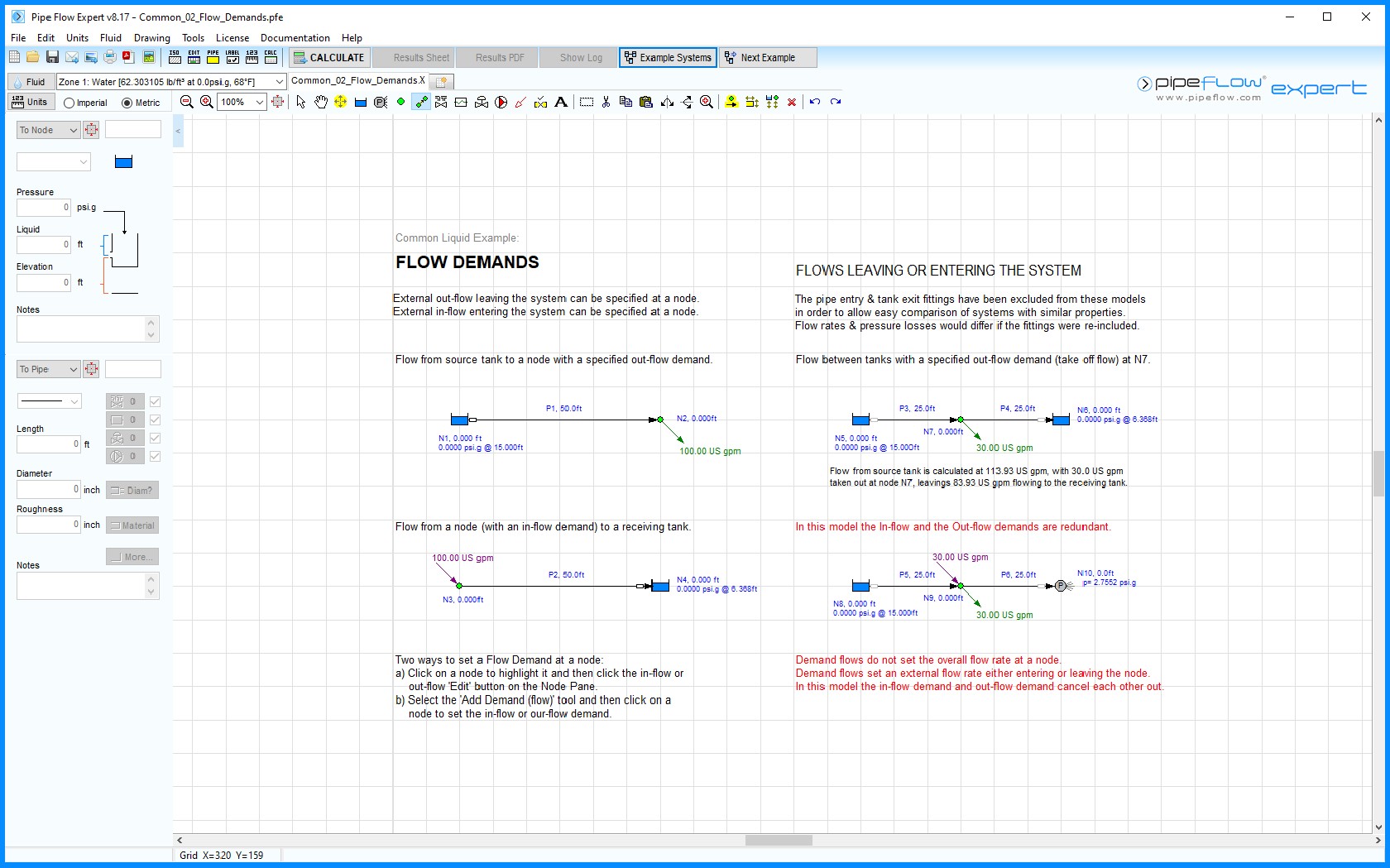
Figure 2 Common 02– Flow Demands
Where an external flow leaves the system the out-flow rate can be specified at a join point.
Where an external flow enters the system the in-flow rate can be specified at a join point.
Various examples are shown:
1) Flow from source tank to out-flow point.
2) Flow from in-flow point to receiving tank.
3) Flow from source tank to out-flow point, with additional flow on to a receiving tank.
4) Flow from source tank to receiving tank, with in-flow and out-flow demands in-between.
REDUNDANT Flow Demands:
If the in-flow and out-flow rates at a node are set to the same value then the net flow increase is zero.
i.e. the flow demands cancel each other out and the flow rates in the connected pipes are unchanged.
Two ways to add a Flow Demand at a node:
a) Click on the node to highlight it and then click the in-flow or out-flow button on the node pane
to display the 'Set Flow Demands' screen.
b) Select the Add Demand (flow) button from the tool bar (the Flow Demand cursor appears) then
click the node where the Flow Demand is to be specified.

