Common 10 – Flow Control Valves (FCVs)
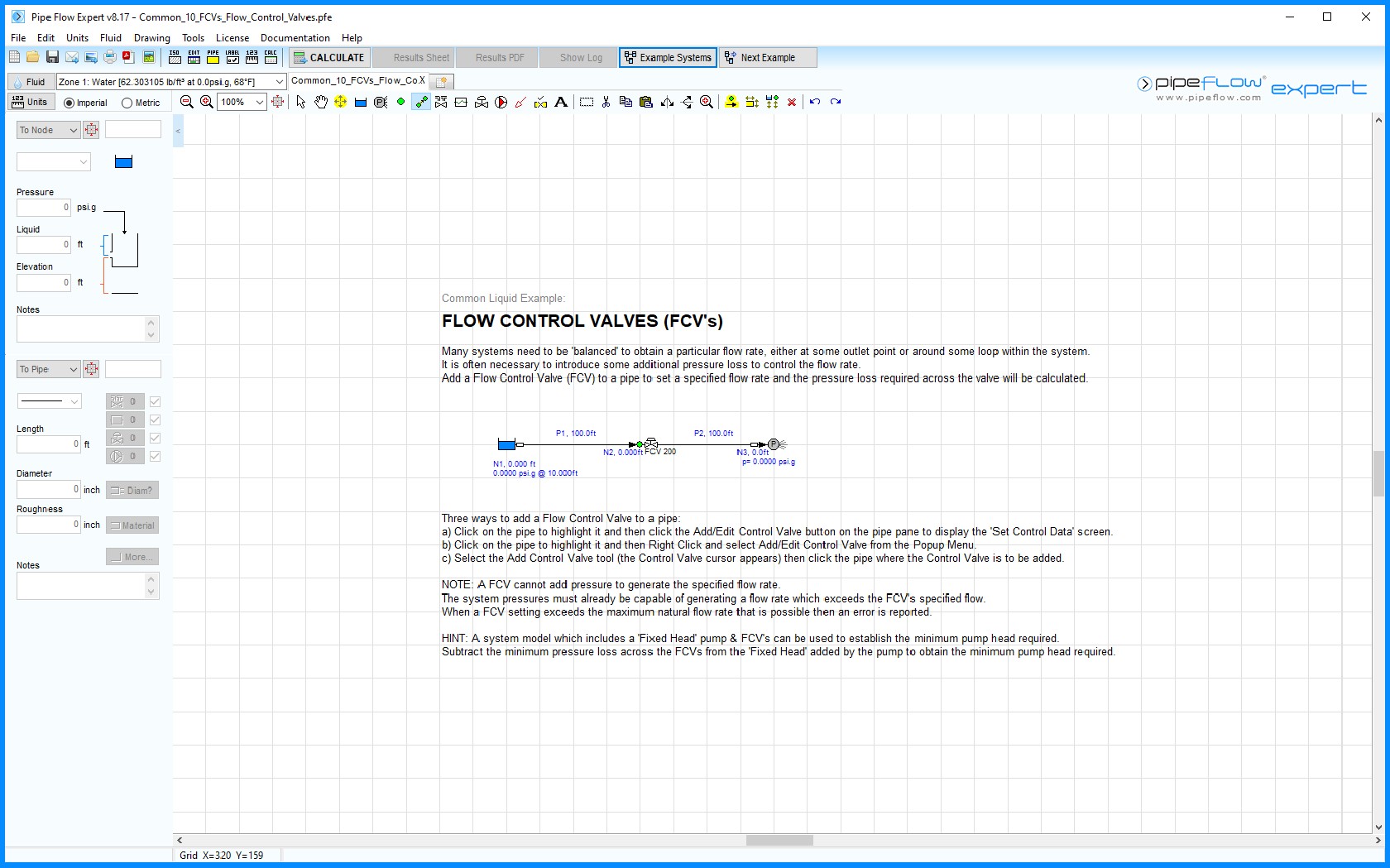
Figure 10 Common 10 – Flow Control Valves (FCVs)
Many systems need to be 'balanced' to obtain a particular flow rate, either at some outlet point or around some loop within the system. It is often necessary to introduce some additional pressure loss to control the flow rate. Add a Flow Control Valve (FCV) to a pipe to set a specified flow rate and the pressure loss required across the valve will be calculated.
Three ways to add a Flow Control Valve to a pipe:
a) Click on the pipe to highlight it and then click the Add/Edit Control Valve button on the pipe pane
to display the 'Set Control Data' screen.
b) Click on the pipe to highlight it and then Right Click and select Add/Edit Control Valve from
the Popup Menu.
c) Select the Add Control Valve tool (the Control Valve cursor appears) then click the pipe where
the Control Valve is to be added.
NOTE: A FCV cannot add pressure to generate the specified flow rate. The system pressures must already be capable of generating a flow rate which exceeds the FCV's specified flow. When a FCV setting exceeds the maximum natural flow rate that is possible then an error is reported.

