Adding a Node
To add a join point node to the pipe system:
- Click the Add Join Point button,
 , on the tool bar.
, on the tool bar.
- When you click the Add Join Point button, the join point symbol is displayed next to your mouse pointer when the pointer is in the Drawing pane.
- Click on the place on the Drawing pane where you want to add a join point.
- The join point is added to the system, and is selected on the Drawing pane. Define the join point’s name, elevation, and volume demand in and/or demand out in the Node pane.
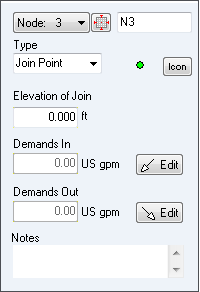
Figure 51 Node Pane for Join Points
- Type the join point’s name in the Node field.
- Join Point is automatically selected in the Type list.
- Type the elevation of the join point in the Elevation of Join field
- If the system has a required demand flow at the join point, click the Edit button to open the Set Flow Demands screen.
- You can enter either an In-Flow or an Out-Flow demand at the join point on the Set Flow Demands screen. Both Edit buttons in the Node pane open the Set Flow Demands screen.
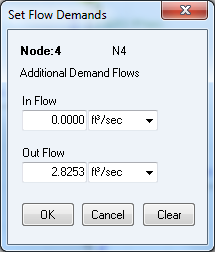
- Type the required flow rate for the fluid entering the system at the join point in the In Flow field. (Usually the out flow field should be set at zero).
- Type the required flow rate for the fluid leaving the system at the join point in the Out Flow field. (if this is a point of discharge then usually the In Flow field here will be set at zero).
- Click OK to add the join point’s demand flow.
- Type any applicable notes regarding the join point in the Notes field.
- To add additional join points to the system, repeat Steps 3 – 12.
Note:
Demand Flows specify fluid flow that is entering the system from an external source or that is leaving the system to an external system (or discharging or being taken out of the existing system to some external system).
Demand Flows DO NOT control the flow at a particular point in the system (FCVs are used for this), unless they are placed on a node which only has one connecting pipe (in this case they the define the flow in or out of that node, which in turn effectively determines the flow rate in the single connecting pipe).

