Finding a Pipe or a Node
Finding a pipe or a node on a large system schematic is made easy by selection of the item from the drop down selection boxes on the Pipe Pane and the Node Pane. This allows a selection of a specific pipe or node and it will then be highlighted on the drawing.
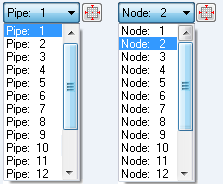
Figure 102 Pipe and Node Panes
If the drawing scale is too small to see the highlighted pipe or node, then click the zoom button , , to zoom the display to show the selected pipe or node in the visible drawing window at an increased scale.
, to zoom the display to show the selected pipe or node in the visible drawing window at an increased scale.

