Group Updates on the Drawing
The attributes of a group of pipes or nodes can be amended in a single update operation.
The Selection tool button  allows the user to select a group of items which are located within an area defined by a rectangle. When using the isometric grid, clicking the Selection tool button will display a sub menu to enable items to be selected using either a rectangle or isometric (rhombus) selection.
allows the user to select a group of items which are located within an area defined by a rectangle. When using the isometric grid, clicking the Selection tool button will display a sub menu to enable items to be selected using either a rectangle or isometric (rhombus) selection.
![]()
Figure 104 Isometric Selection Menu
While holding down the left mouse button, drag the mouse to create a rectangle around the item(s) you want to select.
The selected items can then be amended using the following operations:

Figure 105 Selection Amendment Toolbar
Cut, Copy, Paste, Mirror, Invert, Zoom in, Adjust Attributes (Pipes), Adjust Attributes (Nodes), & Delete.
When the,  , ‘Adjust Attributes of Selected Pipes’ button is clicked, a screen showing the current ‘Default Pipe’ attributes and a list of pipes is displayed with the selected pipes shown as checked. The ‘Default Pipe’ data can now be amended as required and the buttons in the middle of the screen can then be used to copy item values to the group of selected pipes.
, ‘Adjust Attributes of Selected Pipes’ button is clicked, a screen showing the current ‘Default Pipe’ attributes and a list of pipes is displayed with the selected pipes shown as checked. The ‘Default Pipe’ data can now be amended as required and the buttons in the middle of the screen can then be used to copy item values to the group of selected pipes.
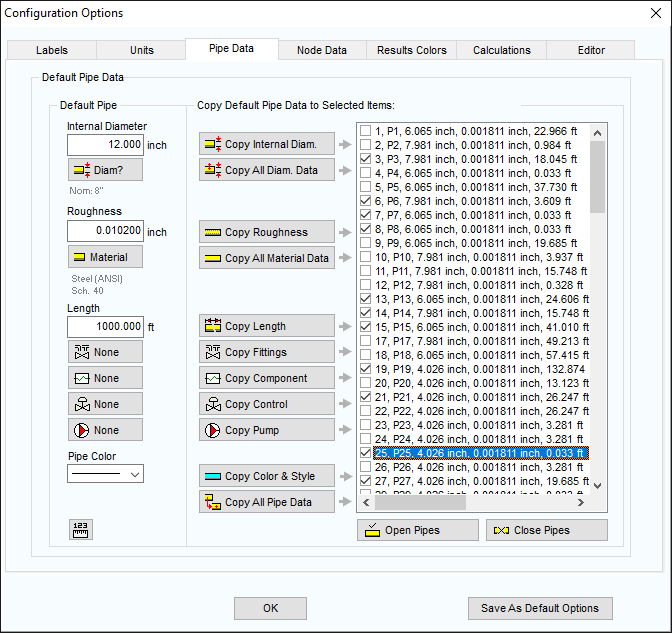
Figure 106 Pipe data Group Updates
When the,  , ‘Adjust Attributes of Selected Nodes’ button is clicked, a similar screen to the one above is shown, except on the left hand side it shows Default Node values and on the right a list of selected nodes is displayed. Data values can be copied from the default node to the selected nodes using the ‘copy’ buttons in the middle of the screen.
, ‘Adjust Attributes of Selected Nodes’ button is clicked, a similar screen to the one above is shown, except on the left hand side it shows Default Node values and on the right a list of selected nodes is displayed. Data values can be copied from the default node to the selected nodes using the ‘copy’ buttons in the middle of the screen.
The individual Selection tool button,  , allows the user to select an ad hoc group of pipes and nodes, on a one-by-one basis. This is often useful when the group of items to be updated are positioned within different parts of the drawing, such that they cannot be selected inside a standard rectangle (without including other items that are not wanted).
, allows the user to select an ad hoc group of pipes and nodes, on a one-by-one basis. This is often useful when the group of items to be updated are positioned within different parts of the drawing, such that they cannot be selected inside a standard rectangle (without including other items that are not wanted).
Again the characteristics for these individually selected ‘groups’ of items can be updated in one operation by using the ‘Adjust Attributes of Selected Pipes’ and ‘Adjust Attributes of Selected Nodes’ buttons.


