Saving a System
When you save a pipe system in Pipe Flow Expert, a .pfe file is generated that is used exclusively with Pipe Flow Expert. All the system’s data is stored within the file. If you need to modify the system, or want to reuse the system for a future system, you can simply open the file in Pipe Flow Expert, make the necessary changes, and resave the file.
To save a pipe system:
- Click the Save File button,
 , on the toolbar or select File | Save to open the Save As dialog.
, on the toolbar or select File | Save to open the Save As dialog.
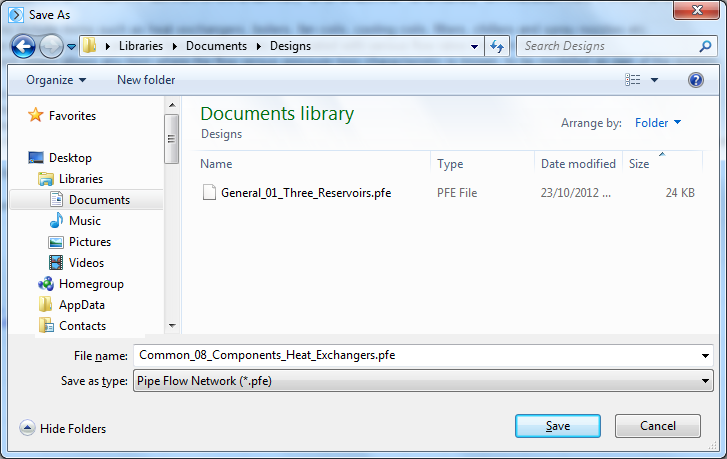
- Type a name for the file in the File Name field.
- Click Save to save the pipe system.
Once a pipe system has been saved to a .pfe file, you can simply click the Save button,  , on the toolbar or select File | Save to save changes to the system.
, on the toolbar or select File | Save to save changes to the system.

