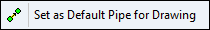System Options
Pipe Flow Expert can be configured and set-up to suit the users working preferences.
The labelling on the drawing can be configured so that specific items can be included or excluded as required. The units in which to display lengths, diameters, head loss, velocity etc. can be chosen. The details of a default pipe can be chosen and these details will be used to draw any new pipes. The calculation tolerances can be changed if necessary (however in most cases these values should be left unchanged).
Most configuration settings are defined in the Configuration Options dialog which is made up of a series of tabs, one for each page of configuration options.


 You can access the Configuration Options dialog by selecting Specify Units from the Units menu, or by clicking the Units button or Label button on the tool bar.
You can access the Configuration Options dialog by selecting Specify Units from the Units menu, or by clicking the Units button or Label button on the tool bar.
To select a Default Pipe size for drawing click the Pipe button on the tool bar to choose the pipe material, the pipe diameter and pipe length etc.
To set the Default Pipe attributes to match the currently selected pipe, right click to display the pipe pop-up menu and choose the ‘Set as Default Pipe for Drawing’ option.