Tank Node Data
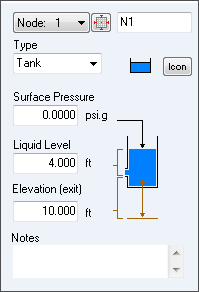
|
Feature |
Description |
|
Node |
The name of the node currently selected in the Drawing pane. Use the Node field to edit the node name. |
|
Node Id List |
Use the Node Drop Down List to select a node or to scroll through each of the nodes in the pipe system. |
|
Type (Tank) |
The type of node currently selected in the Drawing pane. Use the Type field to modify the node type. There are three types of nodes – join point, tank, or fixed pressure demand (End Pressure). |
|
Type (Tank Icon) |
The icon size can be selected from a range of scales. The image you select does not affect any of the tank’s properties or values. |
|
Surface Pressure |
The surface pressure of the fluid in the tank expressed in the units displayed. |
|
Liquid Level |
The amount of fluid above the tank exit point expressed in the units displayed. |
|
Elevation (Exit from tank) |
The elevation at the exit point of the tank expressed in the units displayed. |
|
Notes |
Notes about the node currently selected in the Drawing pane. Notes can be up to 200 characters. |


