General
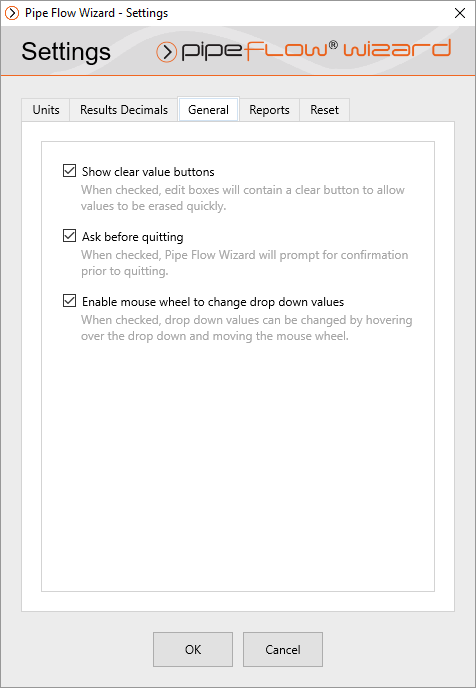
|
Option |
Description |
|
Show clear value buttons |
When checked, edit boxes contain a clear value |
|
Ask before quitting |
When checked, Pipe Flow Wizard will display a confirmation dialog box before closing. |
|
Enable mouse wheel to change drop down values |
When checked, drop down values (e.g. units) can be changed by hovering over the drop down and moving the mouse wheel. |

