Adding a Pipe Diameter
To add a new pipe diameter:
- Tap the Diam.
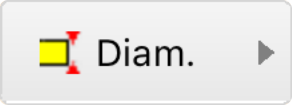 button on the calculation panel to open the Pipe Diameter screen.
button on the calculation panel to open the Pipe Diameter screen. - Tap the Add New Size
 button.
button.
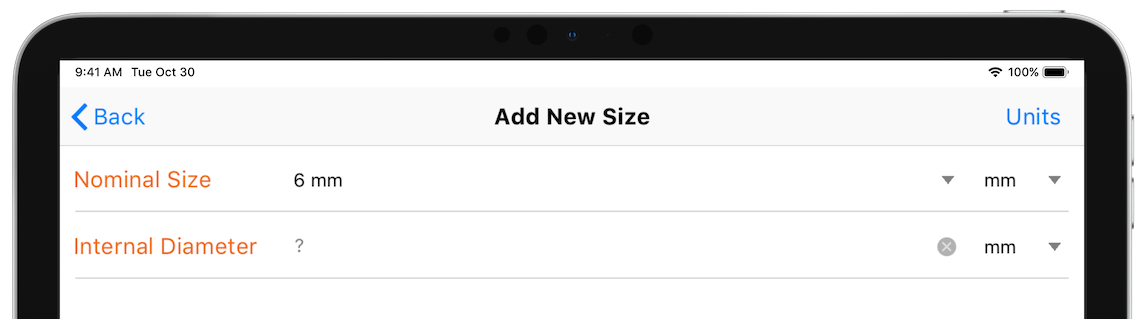
- Specify the Nominal Size and Internal Diameter values.
- Tap the Save Size
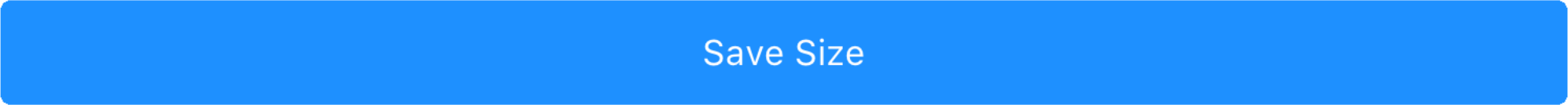 button.
button.
Note: Pipe Flow Wizard will verify that the Nominal Size value and Internal Diameter value are equivalent, and if not, will prevent the new pipe diameter from being saved.

