Duplicating a Pipe Material
To select a pipe material:
- Tap the on the Pipe
 button on the calculation panel to open the Pipe Material screen.
button on the calculation panel to open the Pipe Material screen. - Swipe right to left on a material in the material database list to display the actions menu.
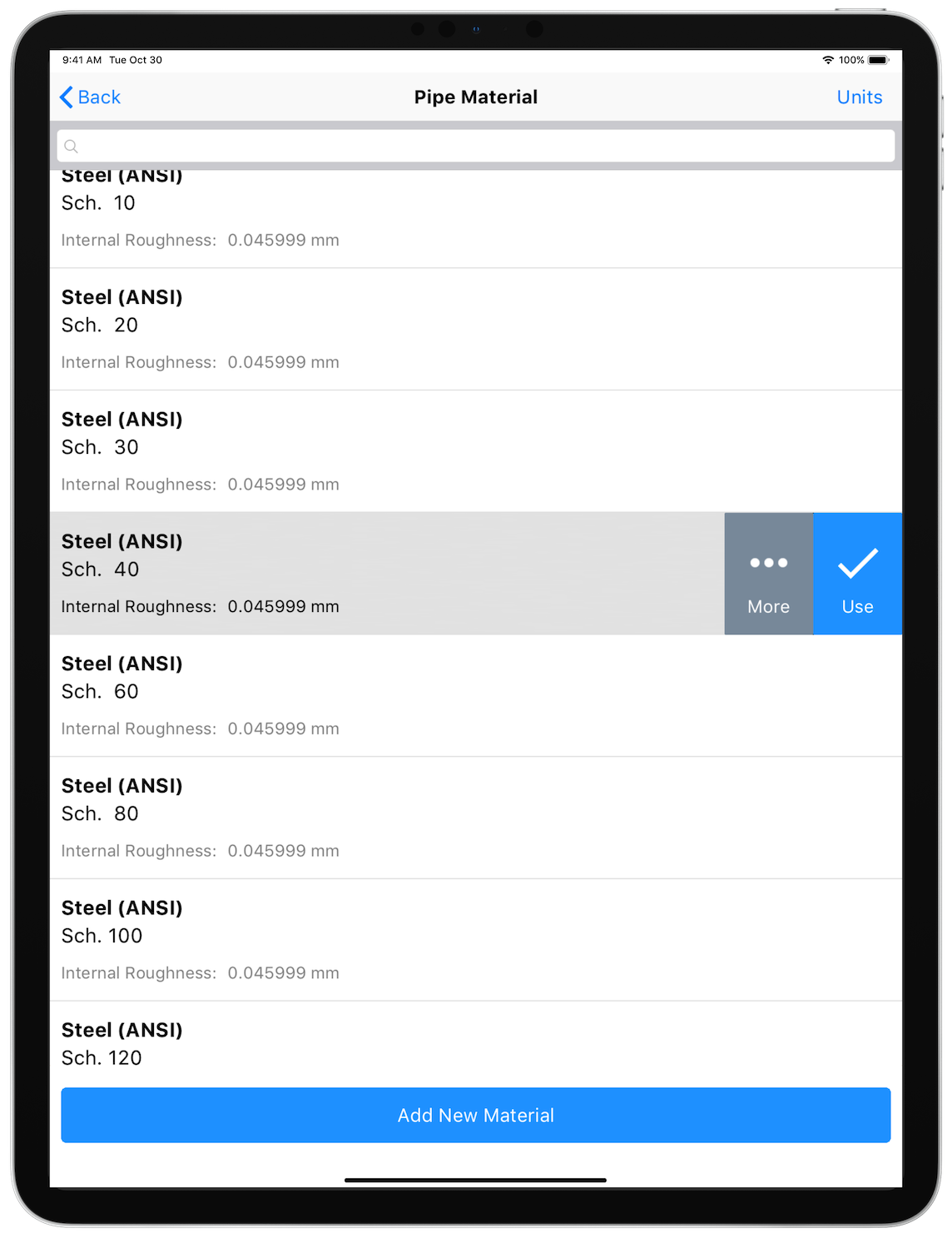
Figure 60 Pipe Material List Actions Menu
- Tap the More… button to display the Material Action Sheet.
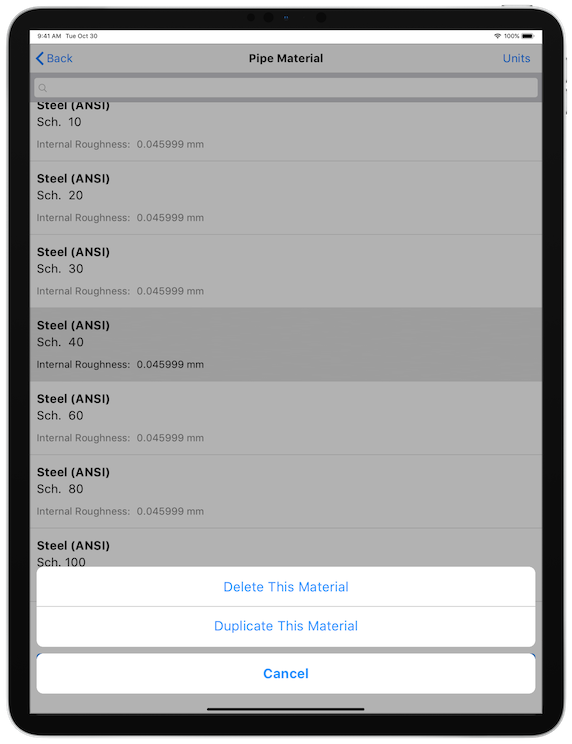
Figure 61 Material Database - Material Action Sheet
Tap the Duplicate This Material button to display the Add New Material screen with the field values pre-populated with the material to be duplicated.
- Edit the Name field.
- Edit the Schedule / Class field.
- Edit the Internal Roughness field.
- Tap the Save Material button to add the new material to the material database.

