Sharing a Calculation
The calculation data can be shared with other Pipe Flow Wizard users (on any device).
To share a calculation, tap the Share ![]() button to display the associated action sheet. This will be either the Results Panel Share Action Sheet (depending upon the current panel shown) or the Calculation Panel Share Action Sheet.
button to display the associated action sheet. This will be either the Results Panel Share Action Sheet (depending upon the current panel shown) or the Calculation Panel Share Action Sheet.
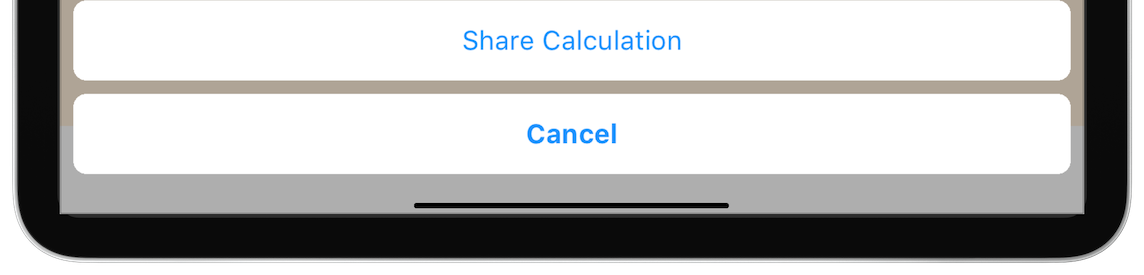
Figure 28 Calculation Panel Share Action Sheet
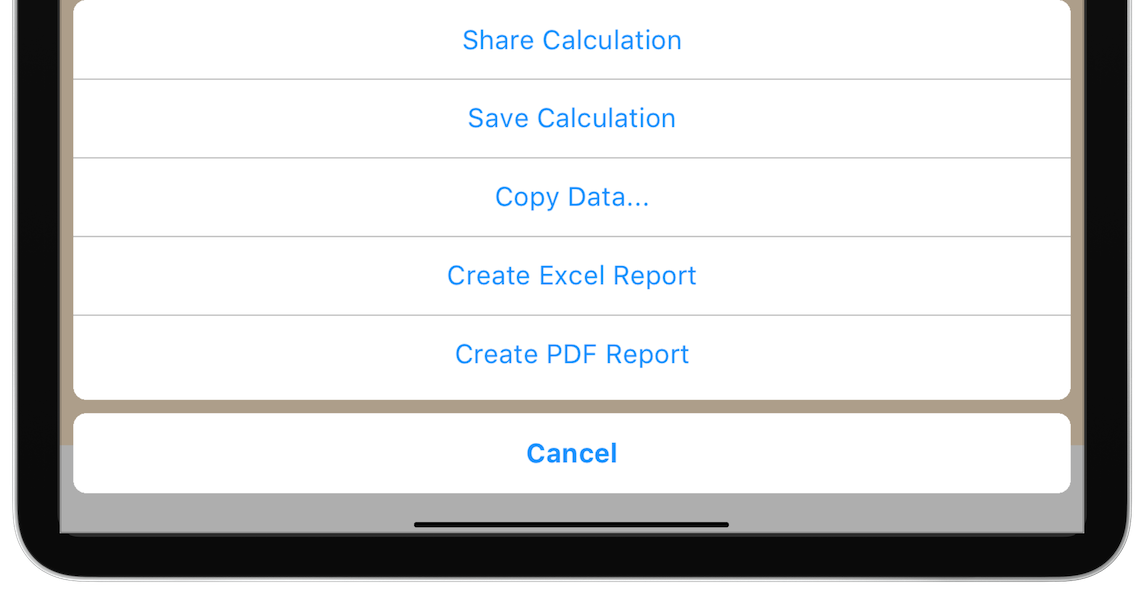
Figure 29 Results Panel Share Action Sheet
Tap Share Calculation to show the iOS Share Action Sheet.
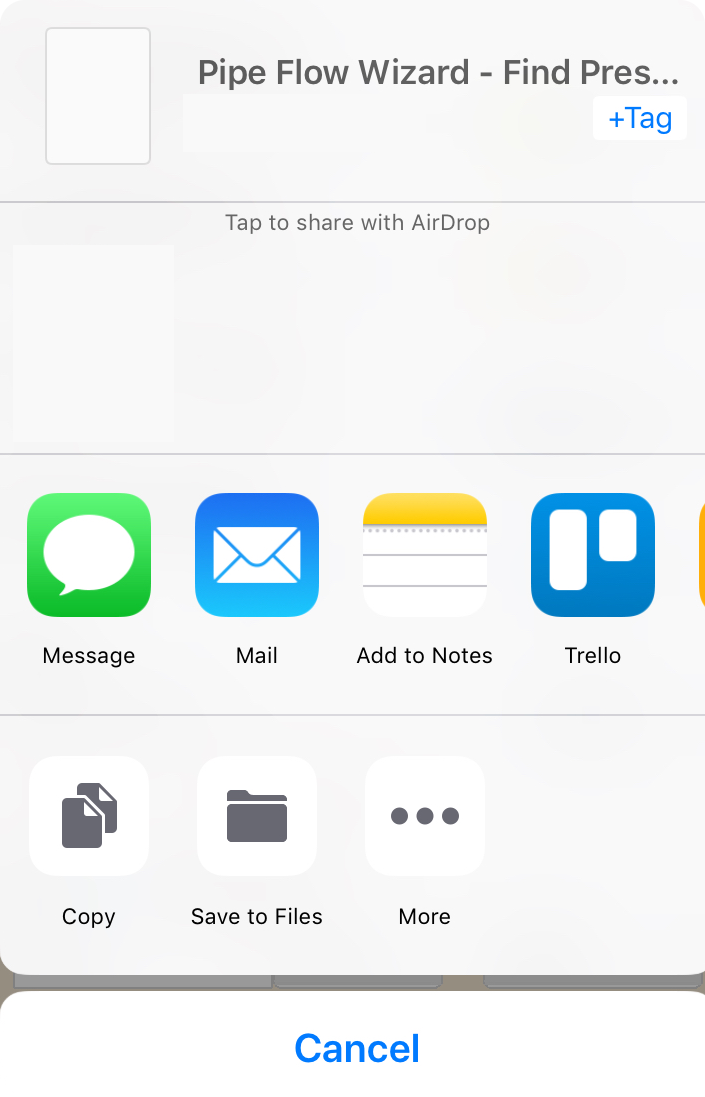
Figure 30 iOS Share Action Sheet
Tap the required method of sharing the calculation.
The options / applications available on the iOS Share Sheet will depend upon the applications installed on the device and how the share sheet is configured.

