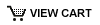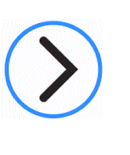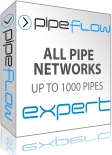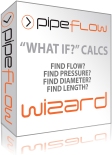Pipe Flow Expert Software - Quick Start Guide Videos
 This page contains a set of Quick Start videos that show how to get up and running with the Pipe Flow Expert software.
This page contains a set of Quick Start videos that show how to get up and running with the Pipe Flow Expert software.
Pipe Flow Expert Software - Quick Start Series
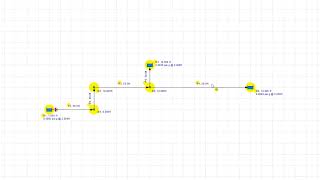
 Pipe Flow Expert Software Quick Start - Introduction
Pipe Flow Expert Software Quick Start - Introduction
An overview of the easy-to-use Pipe Flow Expert Software interface that demonstrates the programs high-level capabilities, features, and functionality.

 Pipe Flow Expert Software Quick Start - Config and Examples Part 1
Pipe Flow Expert Software Quick Start - Config and Examples Part 1
A first look at Pipe Flow Expert Software's configuration options and example systems, showing how to customize the setup of your own preferences, including the selection of default units for individual items.
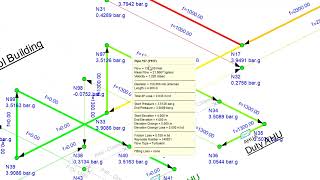
 Pipe Flow Expert Software Quick Start - Config and Examples Part 2
Pipe Flow Expert Software Quick Start - Config and Examples Part 2
A review of calculation methods, calculation results, display options, and analysis of the pipe system results for a specific attribute of interest using a customizable colour gradient, shown via use of example systems.

 Pipe Flow Expert Software Quick Start - Nodes, Pressures, Demands
Pipe Flow Expert Software Quick Start - Nodes, Pressures, Demands
Understanding nodes, tanks, pressures, and flow demands, and how to use them within the Pipe Flow Expert Software, to define the properties of a pipe network.
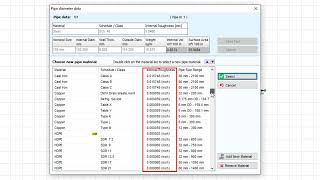
 Pipe Flow Expert Software Quick Start - Flow Direction
Pipe Flow Expert Software Quick Start - Flow Direction
Using the Pipe Flow Expert software to see the direction of flow within a connected piping system. This demo shows the software reversing the direction of a pipe within a model.
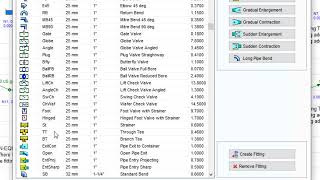
 Pipe Flow Expert Software Quick Start - Fittings and Valves
Pipe Flow Expert Software Quick Start - Fittings and Valves
A quick start guide to adding fittings and valves on to a pipe within a connected pipe network that is designed using the Pipe Flow Expert software.
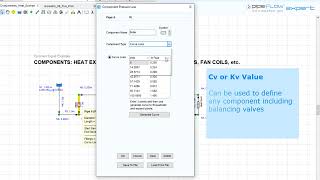
 Pipe Flow Expert Software Quick Start - Component Pressure Loss
Pipe Flow Expert Software Quick Start - Component Pressure Loss
Adding a component into a Pipe Flow Expert system, to model a fixed loss, curve loss, Cv Value, Kv value, Sprinkler K value, or an Orifice (sharp edged, round edged, bevel edged, thick edged).
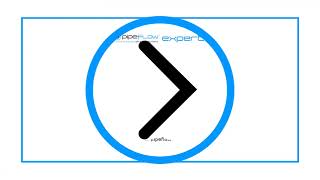
 Pipe Flow Expert Software Quick Start - Pumps
Pipe Flow Expert Software Quick Start - Pumps
A quick start guide to adding a pump and modeling its performance within a pipe system using the Pipe Flow Expert software program, to calculate flow rate and pump head.
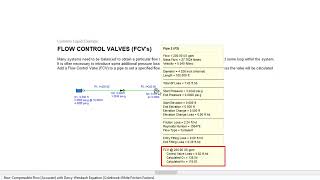
 Pipe Flow Expert Software Quick Start - Control Valves
Pipe Flow Expert Software Quick Start - Control Valves
A quick start guide to adding control valves within a Pipe Flow Expert software model. Types of control valves include Flow Control Valve (FCV), Pressure Reducing Valve (PRV), and Back Pressure Valve (BPV).
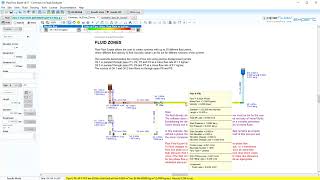
 Pipe Flow Expert Software Quick Start - Fluid Zones
Pipe Flow Expert Software Quick Start - Fluid Zones
A quick start guide to understanding fluid zones within a Pipe Flow Expert software model. The video shows how to include fluids with different properties, grouping sections of the pipe model into different fluid zones.
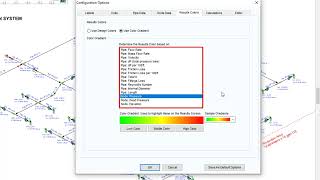
 Pipe Flow Expert Software Quick Start - Calculation Results
Pipe Flow Expert Software Quick Start - Calculation Results
Calculate the results for a pipe system defined within the Pipe Flow Expert software and show the results on the drawing, in the interactive spreadsheet style window, and in a customized PDF report.
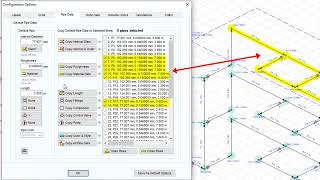
 Pipe Flow Expert Software Quick Start - System Amendments
Pipe Flow Expert Software Quick Start - System Amendments
A quick start guide to making system amendments and group updates on selected items within a Pipe Flow Expert system. The video shows the easy but powerful all-in-one update operations.
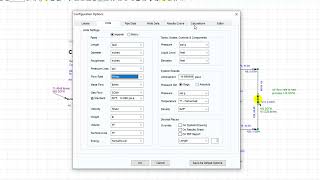
 Pipe Flow Expert Software Quick Start - Gas Systems
Pipe Flow Expert Software Quick Start - Gas Systems
A quick start guide to using the Pipe Flow Expert software to design and calculate a gas pipe system. Demonstrates choosing appropriate gas flow units and discusses choice of compressible isothermal flow equations.
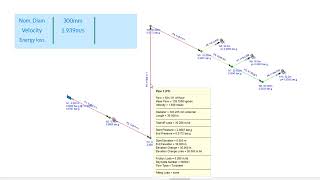
 Pipe Flow Expert Software Quick Start - Energy Savings
Pipe Flow Expert Software Quick Start - Energy Savings
A quick start guide to using the Pipe Flow Expert software to calculate energy usage within a pipe system, to look at and compare energy efficiency between different designs with different pipe sizes.