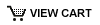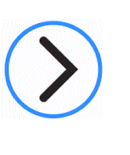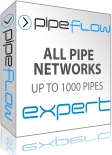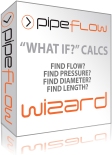Can Pipe Flow Wizard Software handle compressible fluids?
The Pipe Flow Wizard software now contains a Compressible Isothermal Flow Calculation Engine (from version 2 and later).
As pressure loss occurs along a pipe, the gas density will decrease and the volume of the gas will expand. As the volume of gas increases, the velocity of the gas in the pipe will increase. Although the volume of gas and velocity in the pipe changes, the mass flow (weight of flow) in the pipe will remain constant.
Gas flow rates are therefore often referred to in terms of mass flow (weight of flow) or standard volume (which is the volume of gas at standard conditions, normally atmospheric pressure and some common temperature reference, since this standard volume also define a constant mass flow).
Pipe Flow Wizard provides a choice of standard volume units for gas flow rate which include:
- SCCM (Standard Cubic Centimetres per Minute)
- SLM (Standard Litres per Minute)
- SCMH (Standard Cubic Meters per Hour)
- MMSCMH (Million Standard Cubic Meter per Hour)
- MMSCMD (Million Standard Cubic Meter per Day)
- SCFM (Standard Cubic Feet per Minute)
- SCFH (Standard Cubic Feet per Hour)
- SCFD (Standard Cubic Feet per Day)
- MMSCFH (Million Standard Cubic Feet per Hour)
- MMSCFD (Million Standard Cubic Feet per Day)
Each of the standard volume units for gas flow relate to the gas at a standard condition, however there are a number of slightly different standard reference conditions that are used worldwide depending on country and location. Pipe Flow Wizard provides a choice of standard reference conditions to be used when referring to the standard volume flow rate of gas and these include:
- 0°C, 100.000 kPa.a
- 0°C, 101.325 kPa.a
- 15°C, 101.325 kPa.a
- 20°C, 101.325 kPa.a
- 25°C, 101.225 kPa.a
- 60°F, 14.696 psi.a
- 68°F, 14.696 psi.a
Mass flow can also be used to refer to an amount of gas flow and the units for mass flow include:
- Kgs/sec
- Kgs/min
- Kgs/hour
- Lb/sec
- Lb/min
- Lb/hour
Using Compressible Flow Equations
There are a number of different equations that can be used to calculate flow rate and pressure loss in a compressible gas pipeline and the type of design and user preference often determines which equation they use to calculate the results.
Pipe Flow Wizard allows for the selection of a specific compressible isothermal flow equation from a list that includes:
- General Fundamental Isothermal Flow Equation
- Complete Isothermal Flow Equation
- AGA Isothermal Flow Equation
- Panhandle A Isothermal Flow Equation
- Panhandle B Isothermal Flow Equation
- IGT Isothermal Flow Equation
- Weymouth Isothermal Flow Equation
The General Fundamental Isothermal Flow Equation (sometimes known as just the General Flow equation or the Fundamental Flow equation) provides perhaps the most universal method for calculating isothermal flow rates, however it relies on the inclusion of an accurate friction factor. The Pipe Flow Wizard software provides such a friction factor by calculating this using the Colebrook-White equation.
The preferred method of calculation can be selected from the Specify Gas Options Window, available on all calculation and results panels when the fluid defined is a gas.
The calculations can incorporate the Ideal Gas Law, a custom Compressibility Factor or the CNGA Compressibility Factor that is calculated based on the pressures at the start and end of the pipe.
The Compressible Flow Calculation Engine will automatically take account of pressure changes within the pipe and will automatically adjust the density properties of the gas as appropriate when performing the gas flow rate, pressure loss, diameter size, and pipe length calculations. The equations used in the calculations currently assume isothermal flow where there is no change in temperature.
The Pipe Flow Wizard software will automatically account for changes in pressure and gas density within the pipe, however the original fluid properties must be defined for the operating temperature within the pipe (although the density may have been specified for a different pressure condition).
Normally the gas properties should be defined for the atmospheric pressure condition (0 bar.g or 0 psi.g) and the software will then automatically calculate the gas density at the start pressure condition prior to performing the appropriate calculation.
If the start pressure is a high pressure, and the real gas density at this condition varies from the ideal gas law prediction, then a compressibility factor other than 1.0 can be specified. This will be applied when calculating the gas density at the start pressure condition prior to performing the appropriate calculation.
For 'Find Flow' calculations, the data provided by the user allows Pipe Flow Wizard to implement the compressible flow equations to calculate a gas flow rate for a difference in pressure between the start and end of the pipe. Pipe Flow Wizard’s compressible flow engine then uses this information to converge to an accurate solution for 'Find Diameter' and 'Find Length' calculations.
The compressible calculation engine deals with 'Find Pressure' calculations by iteratively adjusting the pressure at the end of the pipe to achieve the flow rate specified by the user.
The compressible calculation engine takes account of friction loss through fittings at the start and end of a pipe, where a lower pressure but higher velocity at the end of pipe will results in a higher pressure loss through the fitting than if the same fitting occurred at the start of the pipe.