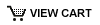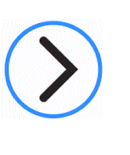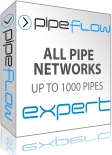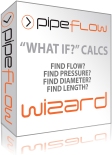How do I run the USB drive version of Pipe Flow Expert?
The USB drive version of the Pipe Flow Expert software runs directly from the USB drive.

Users of the USB Drive do not need to install the Pipe Flow Expert software on to the computer where the program will be used. To use the software, the user just plugs the USB drive into the computer and runs the program directly from the USB drive (using the special menu program that is provided on the USB drive).
The program runs up directly from the USB drive in to the memory of the local computer, so it operates very fast and performance is not impacted. You just need to plug the USB in, and double click the “PipeFlowExpertMenu” program from the USB folder, and select “Run Now”.
The USB drive must remain in place until the program is closed down. Once the Pipe Flow Expert program is closed down, click on "Close" on the menu program. Now you can safely eject the USB drive, and it can then be removed and given to another team member to use on a different computer.
The USB drive version provides a completely portable copy of the Pipe Flow Expert software that can be run on any Windows based computer, giving flexibility to run the program both at the office, away from the office and even on client sites (which is useful for presentations).