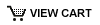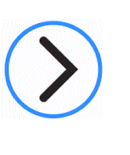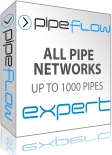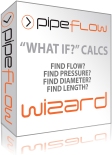How do I move the Pipe Flow Wizard software to a different computer?
Each installation of Pipe Flow Wizard has a unique product code and a unique license code.
Therefore, to move an existing installation to another computer, you will need to obtain a new license code that is associated with the new product code for the installation on the second computer.
 Pipe Flow Wizard - Latest Release
Pipe Flow Wizard - Latest Release
We normally ask customers to follow the 'Move This License' procedure which generates a license removal confirmation code from their previous installation of Pipe Flow Wizard. When then ask for the license removal confirmation code before we issue a license code for a new installation of the software.
The steps to move a license are as follows:
- Run your current licensed copy of Pipe Flow Wizard and select the 'Move this license' option from the License menu.
- You will need to authorize this action with an admin password which is only used to stop accidental removal of the license – the admin password is 'pipeflowadmin'.
- Note the license removal confirmation code.
- Download and install Pipe Flow Wizard onto the new computer (you can obtain the download links from our software download links page).
- Please email the new product code that is shown when you run your newly installed copy of Pipe Flow Wizard together with license removal confirmation code from the previous installation to info@pipeflow.com - We will then email you your new license code.
Note: This service is provided free of charge to users that have purchased an Annual License for the Pipe Flow Wizard software.
 Pipe Flow Wizard v1 - Old Version - No longer Supported
Pipe Flow Wizard v1 - Old Version - No longer Supported
This version of the software is no longer supported.
If you need assistance with an old version of the software that you purchased more than 12 months then we will need to charge an admin fee to cover the cost for this support.
Also, we normally ask customers to deactivate their license and provide the unregister confirmation code from their previous installation of Pipe Flow Wizard, before we issue a license code for a new installation.
The steps for moving a Pipe Flow Wizard license (old version) are as follows:
- Run Pipe Flow Wizard on the original computer.
- Select the 'Un-register program' option from the Registration menu.
- Enter your product code into the box when prompted and click “OK”.
- Confirm that you want to un-register Pipe Flow Wizard by clicking “Yes” when prompted.
- Note the un-register confirmation code that is generated by the previous step.
- Install a new copy of the Pipe Flow Wizard software on to another computer (you can obtain the download links from our software download links page).
- Please email the product code from the new installation, and the un-register confirmation code from the previous installation to info@pipeflow.com, and we will send you a new license code.