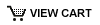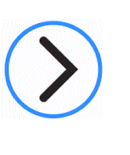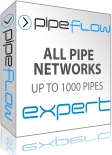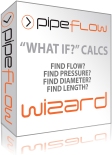Does Pipe Flow Expert Software calculate optimal pipe diameters?
The Pipe Flow Expert software does not select (or adjust) the size of the pipe diameters. The user chooses the pipe materials and selects the pipe diameters. The software calculates the flows and pressure losses in the pipe system.
If the user wishes to see the effect of changing a pipe diameter they can adjust the diameter of a pipe or group of pipes in a single operation, after which one click re-calculates the network and immediately shows the effect of this change in the calculated results. Normally a few iterations is all it takes to optimize a system for whatever criteria is needed, whether that is reducing the maximum velocity of fluid in any pipe, or reducing the pressure loss in a section of the network, or something else.
Note: There is no substitute for a little bit of human engineering. For example, trying to have the software optimize the size of pipe diameters to say meet a maximum flow velocity, may result in there being a thousand different solutions, each of which meets the criteria, but not all of which are sensible. In a large network with hundreds of pipes, it may be possible for example, to increase a pipe diameter and cause a large amount of flow to divert down that path, which in turn would reduce flow (and velocity) in other paths through the network. This may satisfy the criteria of all pipes having a flow at less than a maximum velocity but it may well make no sense in terms of the engineering of the system and what the system is trying to achieve as a whole - this is where an understanding of the system design and intelligent input by an engineer cannot be reproduced by having some automatic pipe sizing algorithm.
One of our other products - Pipe Flow Wizard - for calculations on a single pipe - is able to calculate the minimum pipe diameter that will allow a specified flow rate to occur within a specified pressure drop. However when dealing with connected pipe systems, it is not possible to establish optimal sizes for pipe diameters since the user would need to be able to specify what the sizes were optimal for, and as explained this is not always easy to define in regards to the overall function of the system, i.e. there is usually no 'correct' answer that can be determined systematically, however an engineer that is familiar with the design of the system can usually adjust the pipe diameters and arrive at an intelligent solution that meets their requirements with just a few iterations of the design.
When you use Pipe Flow Expert, the pipe lengths and pipe diameters have to be set by the user. The Pipe Flow Expert software calculates a balanced steady state flow/pressure condition for flow of a fluid through the pipe network. The flow rate (in pipes), the velocity (in pipes) and the pressures (at nodes) will be shown for the complete system. The results for flow, velocity, pressure drop, and other items, can be displayed using a color key to assist the user in identifying where problem areas in the system may occur.
As an example, high fluid velocities in a system can easily be identified using the color gradient and the colored pipes that are displayed on the drawing in results mode. The colors allow the user to assess the system visually based on a chosen criteria and this makes it easy to identify problem areas within a design.
Efficiency note: Generally for an energy efficient pumping system with a liquid fluid, you would select initial discharge pipe sizes to give a velocity of between 1.5 -2.0 m/s (4.5 - 6.0 ft/s) for the required flow rate. Suction pipe sizes would be set to give a velocity of between 0.75 -1.25 m/s (2.5 - 4.0 ft/s) for the required flow rate. These guidelines are taken from the Europump System Efficiency Guide and will give a reasonably efficient system with a minimum practical power requirement.