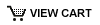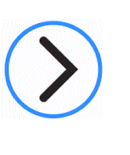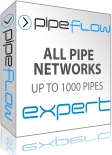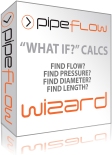Can user defined fluid data from Pipe Flow Expert version 6 be imported in to version 7?
Yes. Pipe Flow Expert version 6 stored user defined fluid data in file named 'pfn_Fluids.pfflu' beneath the 'Fluids' folder within the 'Pipe Flow Expert' main folder. If version 7 was installed over the top of version 6 then when version 7 is run for the first time it will ask the user if they wish to import the previous user defined fluid data from version 6. If they choose 'Yes' then the previous user defined fluid data is automatically imported and becomes available for use within Pipe Flow Expert version 7.
 If version 7 was installed to a new computer (or a new folder) then when it is first run there will be no previous user defined fluid data. However the previous user defined fluid data file 'pfn_Fluids.pfflu' can be copied from the'Fluids' folder in the version 6 installation to the 'Fluids' folder in the version 7 installation and when the version 7 software is next restarted it will detect the version 6 fluid file and ask the user if they wish to import the data.
If version 7 was installed to a new computer (or a new folder) then when it is first run there will be no previous user defined fluid data. However the previous user defined fluid data file 'pfn_Fluids.pfflu' can be copied from the'Fluids' folder in the version 6 installation to the 'Fluids' folder in the version 7 installation and when the version 7 software is next restarted it will detect the version 6 fluid file and ask the user if they wish to import the data.
Therefore to import Pipe Flow Expert version 6 fluid data to version 7 follow these steps:
- Close Pipe Flow Expert version7 if it is running.
- Copy the 'pfn_Fluids.pfflu' file from the 'Fluids' folder under the version 6 installation to the 'Fluids' folder in the version 7 installation.
- Restart Pipe Flow Expert version 7
- When promted, Choose 'Yes' to import the version 6 user defined fluid data
All of the previous user defined fluid data from version 6 have now been imported in to Pipe Flow Expert version 7.