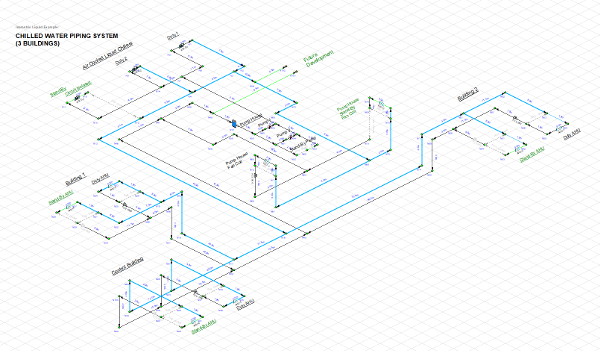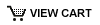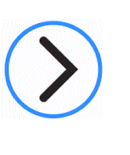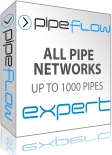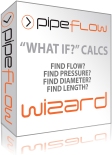Does Pipe Flow Expert allow you to design your model in Isometric View?
Yes. Pipe Flow Expert has two drawing modes, standard (‘flattened’) view and isometric view. Users can easily switch between these using the ISO Mode On/Off Toggle button.
When the isometric drawing mode has been selected Pipe Flow Expert will show fittings, valves, components, control valves and pumps in the isometric plane which follows the associated pipe direction.
Tanks and end-pressure nodes will also be displayed in the isometric plane. The drawing menu provides options to display an ‘Isometric tank view from the left’ or to display an ‘Isometric tank view from the right’. Selecting either of these options will change the display of all tanks and end pressure on the isometric view.

When clicking the ISO Mode On/Off Toggle button to transpose from isometric view to a 'flattened' standard view, any vertical lines from the isometric view will be drawn at 45 degrees. This is to avoid any confusion caused by nodes being placed over the top of other nodes or pipes. With the 'Isometric to Standard' type transposition the result can often be visualized as an offset view from overhead, where the vertical lines can still be seen.