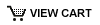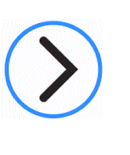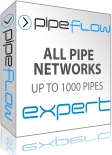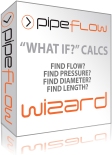Can user defined pump data from Pipe Flow Expert be imported into another installation?
Yes. It is possible to copy user defined pump data from a Pump Library in an existing installation to a new installation.
The main Pipe Flow Expert installation folder contains a folder called ‘Pumps’.

Beneath the ‘Pumps’ folder, there are at least two Pump Library subfolders, namely ‘GenericPumps_EndSuction_50Hz’ and ‘GenericPumps_EndSuction_60Hz’ plus folders for any other pump libraries created and named by the user (e.g. C:\Program Files (x86)\Pipe Flow Expert\Pumps\PumpLibraryName ).

Beneath each Pump library subfolder is where individual pump data file (e.g. ‘PumpName.pfpm’) are stored.

 If you have installed a new copy of Pipe Flow Expert, in a new location, and wish to move an entire library of user defined pump performance data, then it may be appropriate to copy the entire ‘Pumps’ folder containing all pump library subfolders to the new installation.
If you have installed a new copy of Pipe Flow Expert, in a new location, and wish to move an entire library of user defined pump performance data, then it may be appropriate to copy the entire ‘Pumps’ folder containing all pump library subfolders to the new installation.
NOTE: If you copy the entire ‘Pumps’ folder from one installation to another installation then any new user defined fitting data that already exists in the new installation (should any have been defined before importing the previous data ) will be overwritten (and will be lost).
Alternatively, you can copy the individual ‘PumpName.pfpm’ pump data files into a new or existing pump library subfolder beneath the ‘Pumps’ folder in the new installation.
Therefore, to import Pipe Flow Expert pump data from one installation of the software to a separate installation of the software, follow these steps:
- Close Pipe Flow Expert if it is running.
- Locate the ‘PumpName.pfpm’ pump data files from the relevant pump library folder, beneath the ‘Pumps’ folder under the original installation and copy these files to a pump library folder beneath the ‘Pumps’ folder in the new installation.
- Restart the Pipe Flow Expert software.
All of the copied user defined pump data from the previous installation will now be imported and available to use in the new Pipe Flow Expert installation.