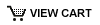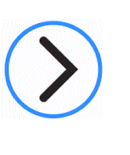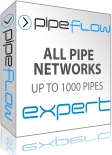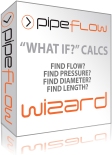Can user created pipe data be copied and used with a new installation of Pipe Flow Expert?
When a user creates new pipe data (new pipe material and new pipe sizes) using the Pipe Flow Expert software, it is stored in separate files and automatically displayed within the Pipe Database alongside the standard pipe data.
If a new version of the software is installed over-the-top of the existing copy then any user created pipe data will still be available in the pipe database however if a new version of the software is installed to a new computer (or a new location on the same machine), then any previous user created pipe data will not automatically be available in the pipe database.
Note:
Any user created pipe data that is used within a system will always be saved as part of the main .pfe system file and hence if the system is loaded in to any other copy of Pipe Flow Expert software (including a copy on a different computer) the system will be complete with all of the user created pipe data, even if this data is not available within the local pipe database files.
i.e. system files always contain all of the required data including any user created pipe data.
These notes relate only to users that have installed a new copy of the Pipe Flow Expert software, where they wish to copy over user created pipe data that had been defined and added in to the pipe database when using a previous copy of the software (perhaps on a different computer).
Any user created pipe data that is stored in database files within a different copy of the Pipe Flow Expert software will of course not automatically be present within the pipe database files that are installed as part of new installation of the software to a new computer (or to a new folder).
 Copying User Created Pipe Data
Copying User Created Pipe Data
User created pipe data is stored in two files one ending in .pfpi and one ending in .pfpiu and these files are located within a folder named 'PipeTables' that itself is beneath the main 'Pipe Flow Expert' folder where the software is installed.
For example if a user has added a new material to the Pipe Database, let's say named 'SteelA', then there will be two files in the 'PipeTables' folder beneath the 'Pipe Flow Expert' folder where the software is installed, and they will be named something like 'UserMaterialSteelA.pfpi' and 'UserMaterialSteelA.pfpiu'.
You can copy these files to the 'PipeTables' folder of a different installation of the Pipe Flow Expert software (even if this is on a different computer) and then after restarting the software the new material and sizes will show up in the pipe database.