Adding a Fixed Flow Rate Pump
This pump type is used to specify the pump flow rate for a positive displacement pump, such as a piston pump or a peristaltic pump. The system will be solved and the required head from the pump will be calculated.
If the performance curve for a pump is not available, this pump-type can also be used to establish the flow / head requirements for a centrifugal pump. Setting the pump to a particular flow rate allows the system to be solved and the required pump head is then calculated. A user can then select a centrifugal pump that meets the flow and head requirement, after which chosen pump’s flow / head performance data can be entered, and the system can be re-solved to find the exact operating point on the pump curve.
See the note about using fixed flow rate pumps after this section.
To model a fixed flow rate pump condition:
- Add a pump to a pipe (as described in the previous Adding a Pump section).
- The pump is positioned at the start of the pipe, immediately after any fittings that are included at the start of the pipe. The Elevation field is automatically populated and set to be the same as the elevation of the node at the start of the pipe. Click the Icon button to select the pump symbol you want displayed on the pipe system drawing.
- Type the pump’s name in the Name field.
- Click the Set Flow Rate radio button.
- Select the flow rate units and enter the flow rate required.
- Click the Save button to save the pump flow rate data to the pipe.
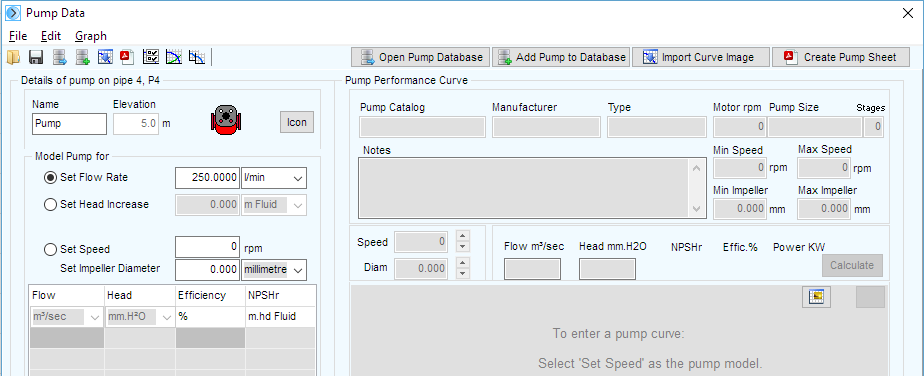
Figure 72 Fixed Flow Rate Pump
The system can now be solved, using the fixed flow rate from the pump.

