Adding a Pump
To add a pump to a pipe:
- You can add a pump using the Add Pump button on the tool bar or the Add/Change Pump button in the Pipe Pane.
- To add a pump using the Add Pump tool bar button, click the Add Pump button,
 .
.
- When you click the Add Pump button, the pump symbol is displayed next to your mouse pointer when the pointer is in the Drawing pane.
- Click on the pipe on the Drawing pane where you want to add a pump.
- You can add a pump to a pipe in the system. Clicking on the pipe opens a Confirm dialog.
- The pump is positioned at the start of the pipe, essentially 0m in distance along the pipe, immediately after any fittings that are included at the start of the pipe. The Elevation field is automatically populated and set to be the same as the elevation of the node at the start of the pipe.
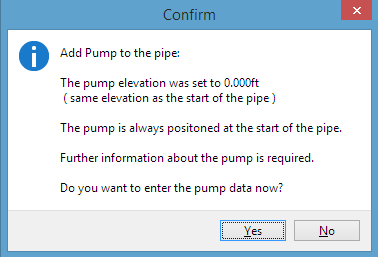
Figure 70 Add Pump Confirm dialog
- Click Yes when asked, Do you want to enter the pump data now? Clicking Yes adds the pump to the system, and opens the Pump Data screen.
- To add a pump using the Add/Change Pump button in the Pipe pane, select the pipe to which you want to add a pump in the Drawing pane.
- The pipe’s information is displayed in the Pipe pane.
- Click the Add/Change Pump button,
 .
.
- The number of pumps currently on the selected pipe is displayed on the Add/Change Pump button. Clicking the Add/Change Pump button opens the Pump Data screen.
- The value for the Elevation field will be set automatically to elevation of the node at the start of the pipe. If the node’s elevation is updated later on then the pump’s elevation will automatically be updated to match this value before the system is ‘Calculated’..
- Click the pump Icon button to popup a list of pump images. Select the pump symbol you want displayed on the pipe system drawing and choose its size and color.
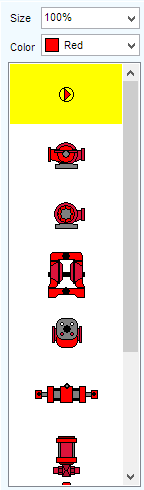
- The image you select does not affect any of the pump’s properties or values.
- Use the Pump Data screen to choose the Pump Type to be modelled and to define the properties of the pump.

