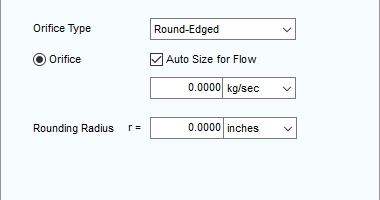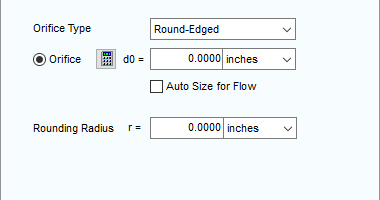Adding a Round-Edged Orifice
To define a Round-Edged orifice:
- Select the Round-Edged Orifice Type.
- Enter the Orifice Diameter (d0) as required.
Enter the Rounding Radius (r) as required.
To define a Round-Edged orifice with a diameter (d0) for a specific flow rate:
- Select the Round-Edged Orifice Type.
- Select the Auto Size for Flow checkbox and enter the flow rate as required.
Enter the Rounding Radius (r) as required.