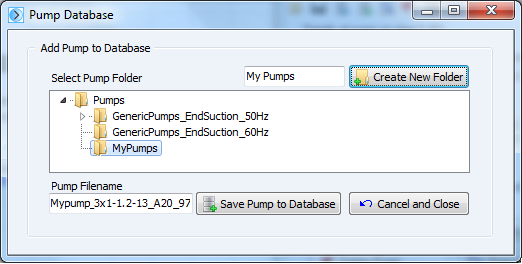Example Pumps (with Flow versus Head curve)
Two sets of example pump files are included in the sub-folders ‘GenericPumps_EndSuction_50Hz’ and ‘GenericPumps_EndSuction_60Hz’. These sub-folders are located in the ‘Pumps’ folder that is created as part of a Pipe Flow Expert installation.
When a user opens the Pump Database all sub-folders within the main ‘Pumps’ folder will be displayed within the Library dropdowns of the Search and Browse sections. An appropriate folder should be chosen on which to perform the Search or Browse.
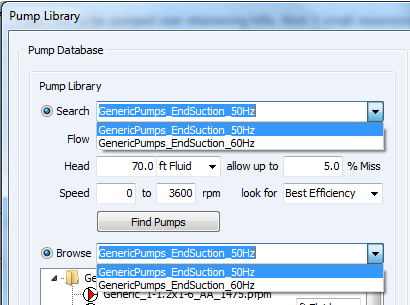
Figure 95 Pump Database - Example Pumps
The example pumps can be loaded and used to see the results that are produced by using different pump operating data. This data is provided solely as example data and is not related to any specific pump manufacturer. When adding further pump data to the pump database, we recommend that a new folder is created for each pump manufacturer. The pumps can then be organized and saved in named folders.