Fluids Database
The Pipe Flow Wizard software includes a fluid database. The Fluid Properties list displays all the fluids available in the fluid database for either liquids or gases. When you are selecting a fluid to be used for a calculation, you can select an existing fluid, or enter your own fluid data. Once entered, new fluid data will be displayed in the list of fluids and can then be used just the same as the standard fluid data.
To define the fluid and fluid properties for the currently selected calculation:
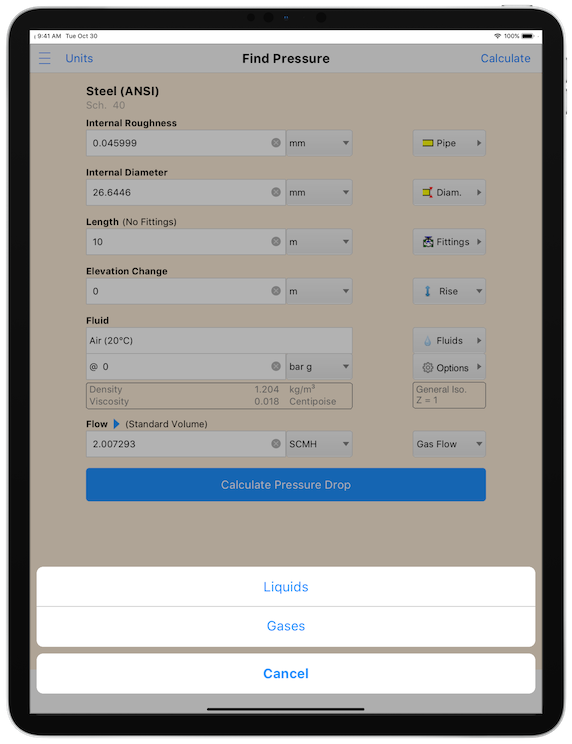
Figure 53 Fluids Database Action Sheet
- Select either Liquids or Gases from the action sheet to display the required fluid database.
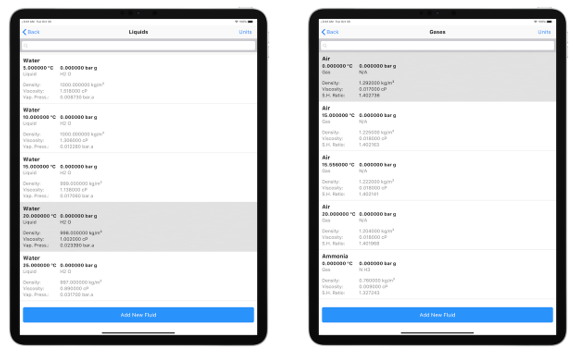
Figure 54 Fluid Database – Liquids & Gases
- Select the fluid contained in the pipe from the Fluid Database list.
The name of the fluid is displayed in the calculation next to the fluid button.

