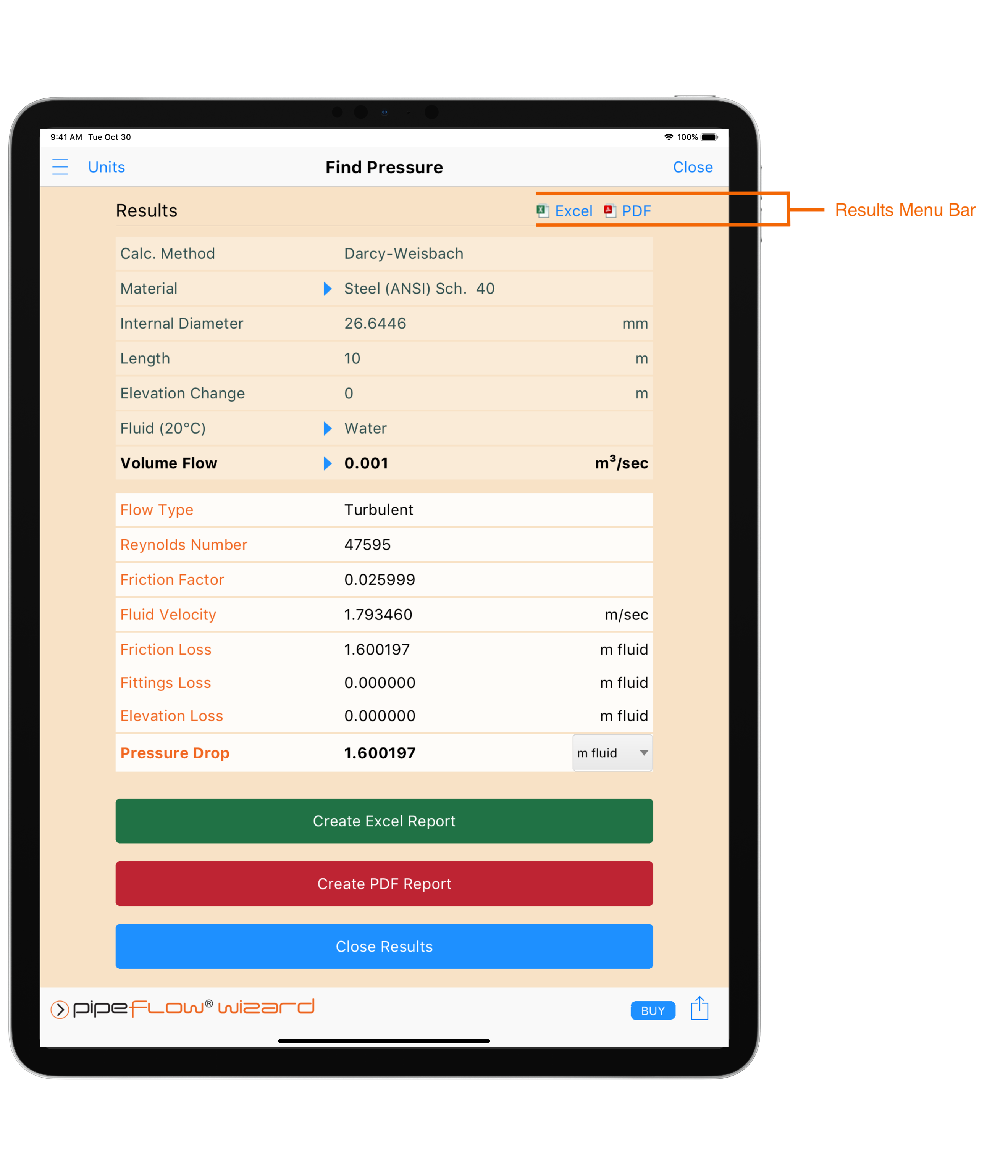Interface and Menus
This section details the different features of the Pipe Flow Wizard interface. For each feature, there is an explanation, a screen shot and a table providing descriptions for each element of the feature. The following sections provide instructions for using the Pipe Flow Wizard application.
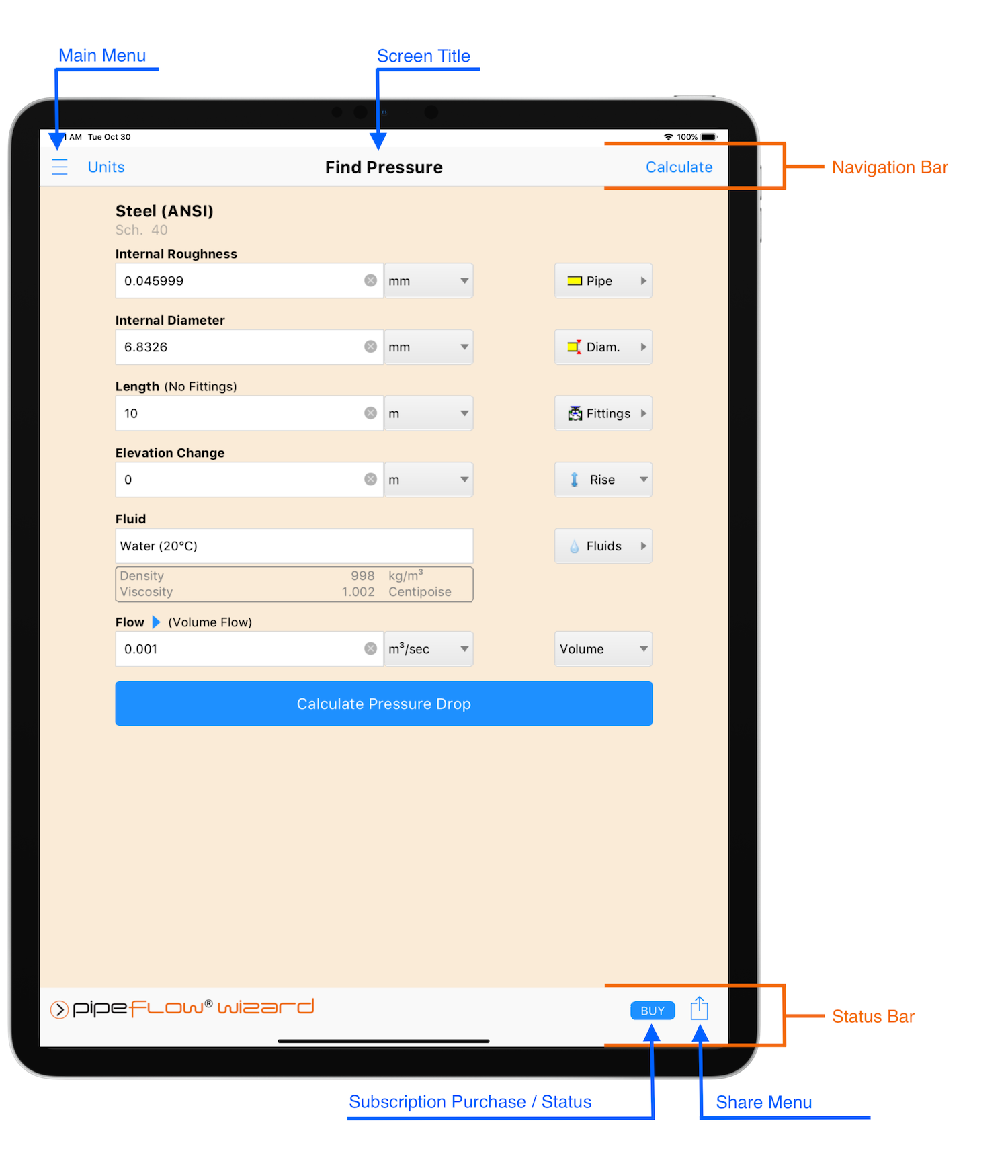
Figure 2 Calculation Panel Interface