Main Menu
Tap the Main Menu ![]() button to display the Pipe Flow Wizard main menu.
button to display the Pipe Flow Wizard main menu.
The main menu has eight different sections to help you navigate and work in Pipe Flow Wizard.
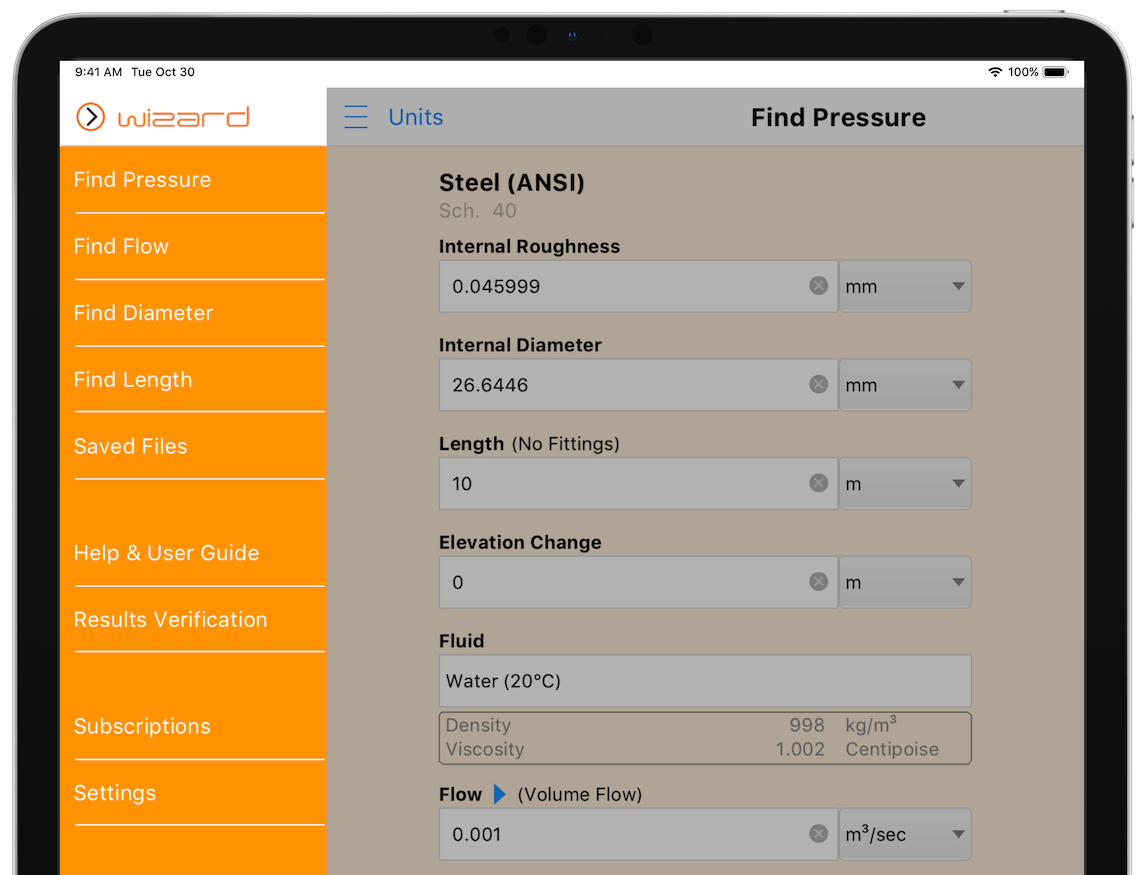
|
Description |
|
|
Find Pressure |
Display the Find Pressure calculation. |
|
Find Flow |
Display the Find Flow calculation. |
|
Find Diameter |
Display the Find Diameter calculation. |
|
Find Length |
Display the Find Length calculation. |
|
Saved Files |
Display the Saved Files screen. For more information, see: Saved Files |
|
Help & User Guide |
Displays the Help & User Guide menu. For more information, see: Help & User Guide Menu |
|
Results Verification |
Display the Results Verification menu. For more information, see Results Verification Menu |
|
Subscriptions |
Display the Subscriptions or Subscription Options screen. |
|
Settings |
Display the Settings menu. |
Select an option from the menu or tap the Wizard logo to close the menu.

