Settings
Pipe Flow Wizard can be configured and set-up to suit the user’s working preferences.
The settings screen is opened by tapping the Main Menu ![]() button and then Settings.
button and then Settings.
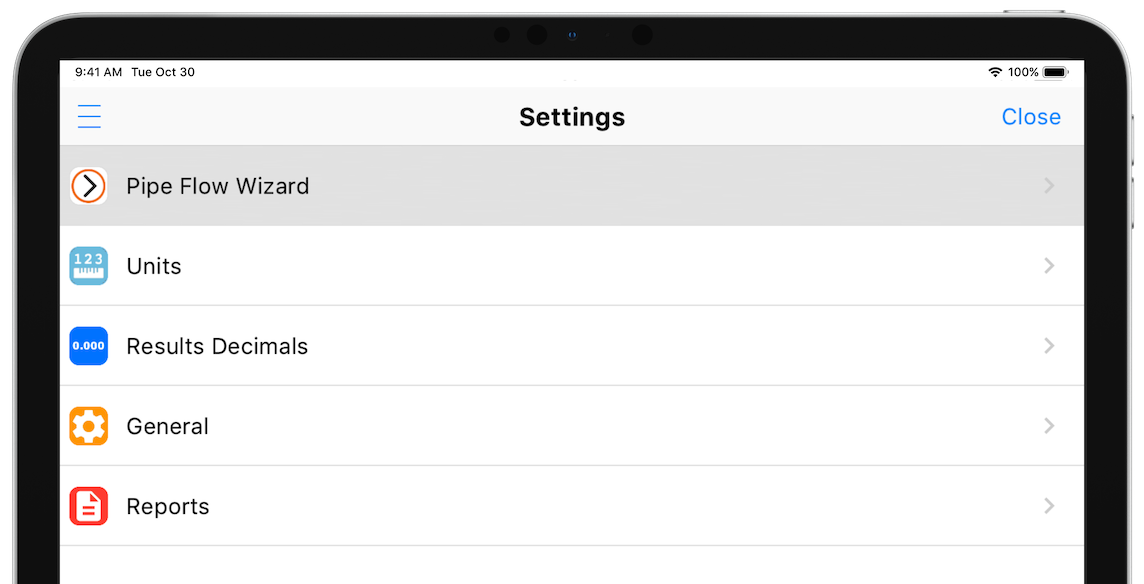
|
Menu Items |
Description |
|
Pipe Flow Wizard |
Open the Pipe Flow Wizard screen. For more information, see: Pipe Flow Wizard |
|
Units |
Open the Units screen. For more information, see: Units |
|
Results Decimals |
Open the Results Decimals screen. For more information, see: Results Decimals |
|
General |
Open the General menu. For more information, see: General |
|
Reports |
Open the Reports screen. For more information, see: Reports |

