Editor Tab
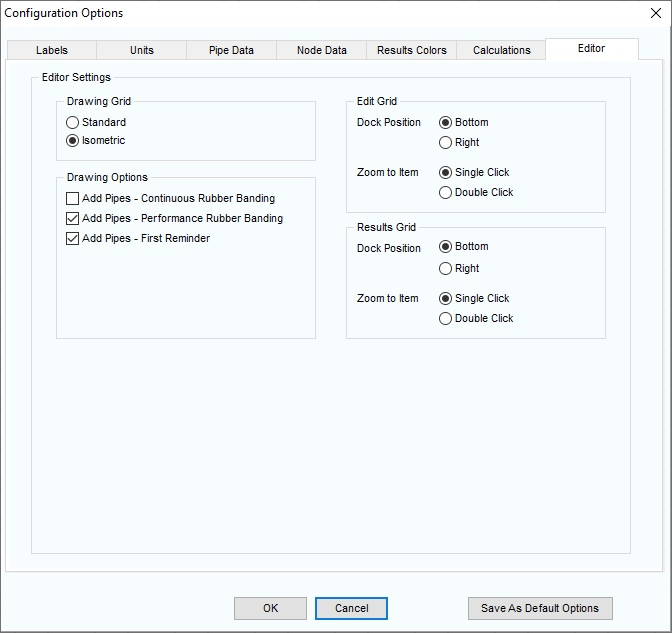
Figure 31 Configuration Options - Editor Tab
|
Feature |
Description |
|
Drawing Grid |
Set system drawing to standard or isometric view. |
|
Drawing Options: Add Pipes – Continuous Rubber Banding |
Draw pipes using continuous rubber banding. |
|
Drawing Options: Performance Rubber Banding |
Draw pipes using performance rubber banding; provides more responsive rubber banding when working with large systems. |
|
Drawing Options: Add Pipes – First Reminder |
Display reminder about the default pipe when drawing the first pipe of a new system. |
|
Edit Grid: Dock Position |
Position the edit grid at the bottom or right-hand side of the application window. |
|
Edit Grid: Zoom to Item |
Set whether the selected item on the edit grid is zoomed to with a single or double mouse click. |
|
Results Grid: Dock Position |
Position the results grid at the bottom or right-hand side of the application window. |
|
Results Grid: Zoom to Item |
Set whether the selected item on the results grid is zoomed to with a single or double mouse click. |
|
Save As Default Options |
Save the current Labels, Units, Pipe Data, Results Colors & Editor options as defaults for a new system. See System Options – Default Options for further information. |
|
OK |
Confirm changes to editor options. |
|
Cancel |
Close the editor options without making any changes. |

