Adding Gas Data to the Fluid Database
If the fluid you are using is one of the included gases, the viscosity and density of the gas at various temperatures and pressures can be calculated.
To add a new gas to the fluid database:
- Tap the Fluids
 button on the calculation panel to display the Fluids Database Action Sheet.
button on the calculation panel to display the Fluids Database Action Sheet. - Select Gases from the action sheet to display the list of standard gases.
- Tap Add New Fluid and then select Use Gas Calculator or Use Own Data.
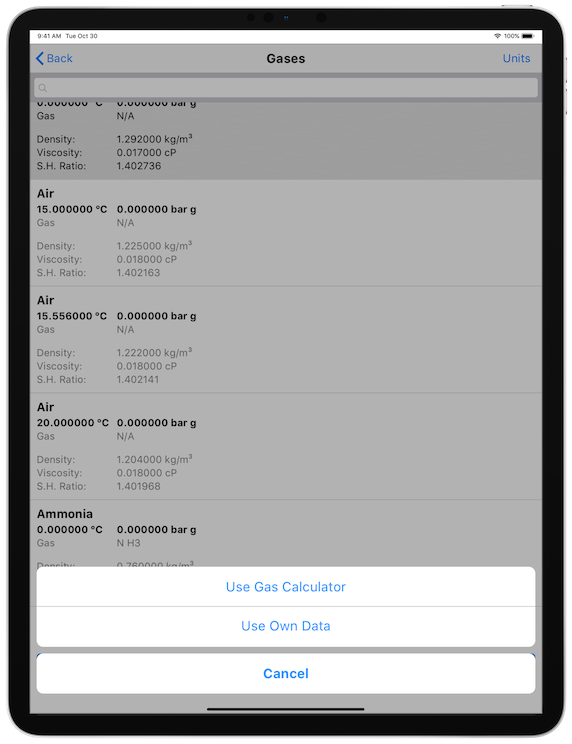
- Tap the Use Gas Calculation menu item to display the Gas Data Calculator.
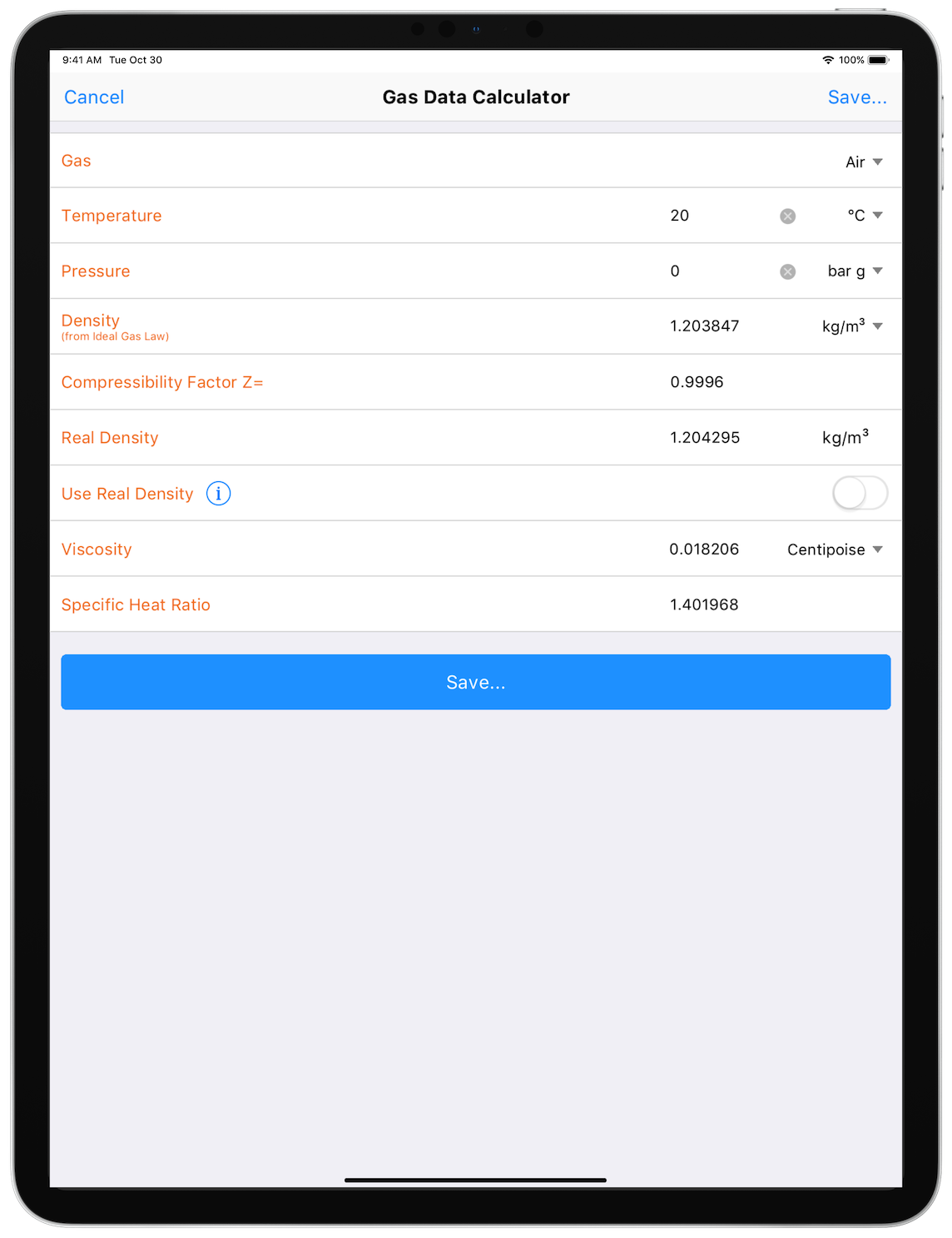
- Choose a Gas from the drop-down listing.
- Enter the temperature of the gas.
- Enter the pressure condition.
- Tap Calculate Gas Data.
- The density, viscosity and specific heat ratio for the gas are displayed.
- Tap Save… to display the Save action sheet
The Gas Data Calculator will not generate fluid data if running the trial version of Pipe Flow Wizard.
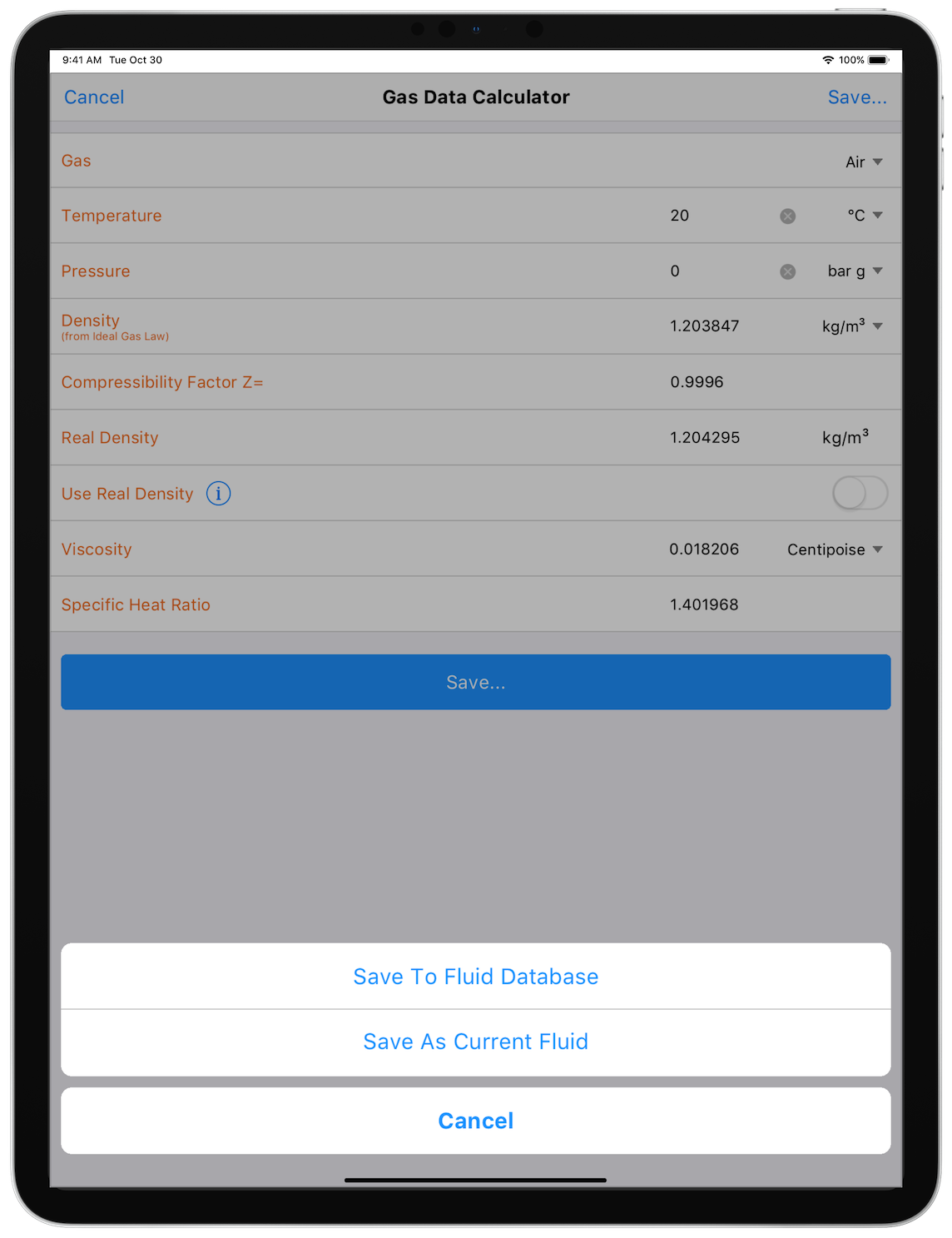
Figure 58 Gas Data Calculator Save Action Sheet
Tap Save To Fluid Database to save the new fluid data to the database.
Tap Save As Current Fluid to use the defined fluid in the calculation without saving it to the database.

