The General screen is displayed by tapping the Main Menu  button, Settings and then General
button, Settings and then General  menu item.
menu item.
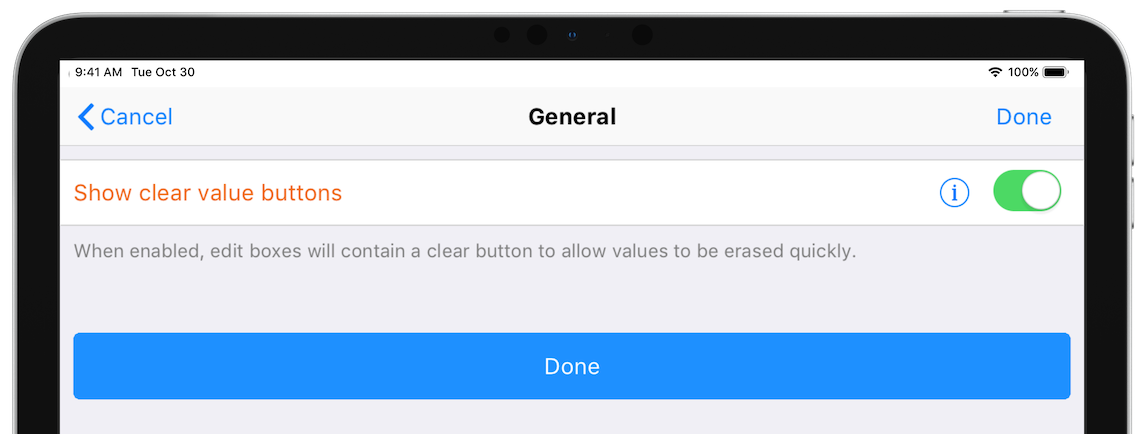
Figure 22 Settings General
|
Option
|
Description
|
|
Show clear value buttons
|
When checked, edit boxes contain a clear value  button that when tapped will erase the contents of the edit box. button that when tapped will erase the contents of the edit box.
|

