Reports
The Reports screen is displayed by tapping the Main Menu ![]() button, Settings and then Reports
button, Settings and then Reports ![]() menu item.
menu item.
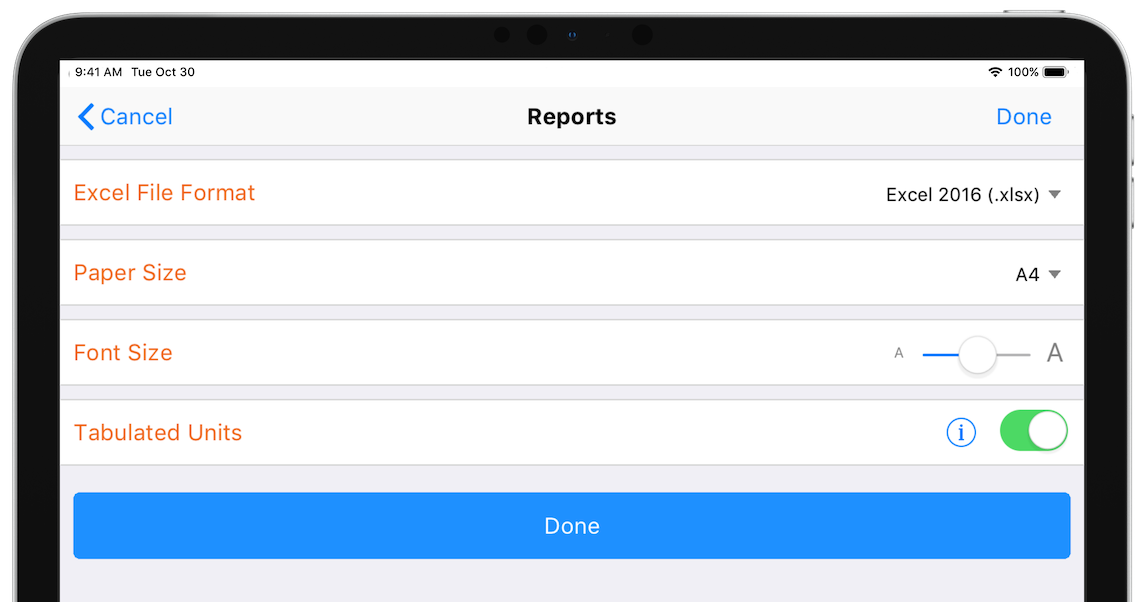
|
Option |
Description |
|
Excel File Format |
Configure the version of Excel that will be used. |
|
Font Size |
Configure the font size to use for the report. |
|
Paper Size |
Configure the paper size to use for the report. |
|
Tabulated Units |
When enabled, units will be displayed in their own column. When un-checked, units will be displayed next to their value in the same column. For examples of tabulated and non-tabulated reports, see: PDF Report Example – Tabulated Units and PDF Report Example – Non-Tabulated Units |

