Results Share – Copy Calculation Action Sheet
In the footer of each result panel is the status bar. Tap the Share ![]() button to open the Share Action Sheet and then tap Copy Data….
button to open the Share Action Sheet and then tap Copy Data….
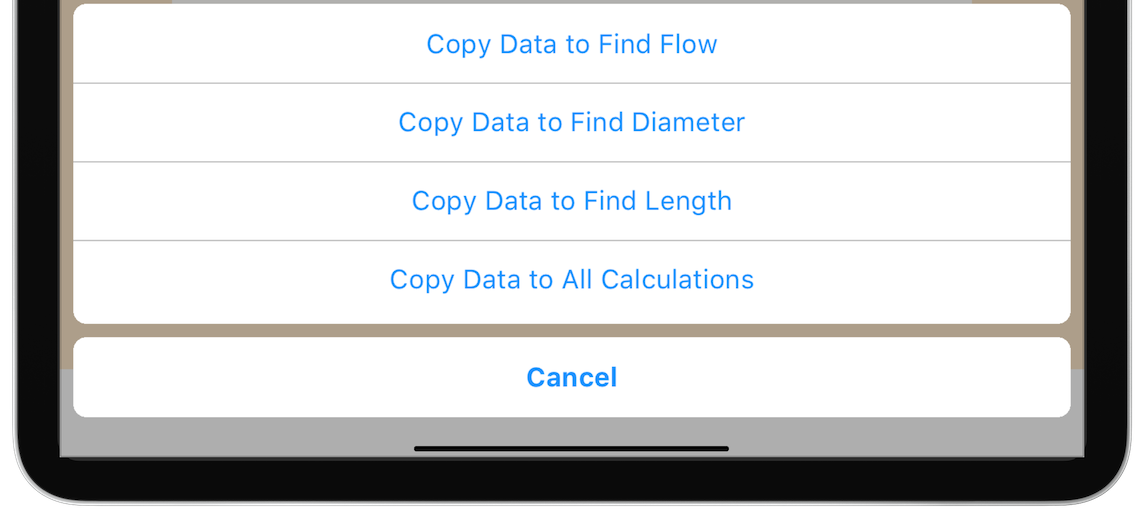
Figure 12 Results Share - Copy Calculation Action Sheet
|
Menu Items |
Description |
|
Copy Data to Find Flow |
Copy the data of the active calculation to the Find Flow calculation. For more information about copying calculations, see: Fitting Sizes |
|
Copy Data to Find Diameter |
Copy the data of the active calculation to the Find Diameter calculation. For more information about copying calculations, see: Copying Calculation Results for use in another Calculation |
|
Copy Data to Find Length |
Copy the data of the active calculation to the Find Length calculation. For more information about copying calculations, see: Copying Calculation Results for use in another Calculation |
|
Copy Data to All Calculations |
Copy the data of the active calculation to the All other calculations. For more information about copying calculations, see: Copying Calculation Results for use in another Calculation |
|
Cancel |
Close the Copy Calculation action sheet. |
The Copy Calculation action sheet is context sensitive and therefore will not include the active calculation in the menu.

