Results Share Action Sheet
In the footer of each result panel is the status bar. Tap the Share ![]() button to open the Share Action Sheet.
button to open the Share Action Sheet.
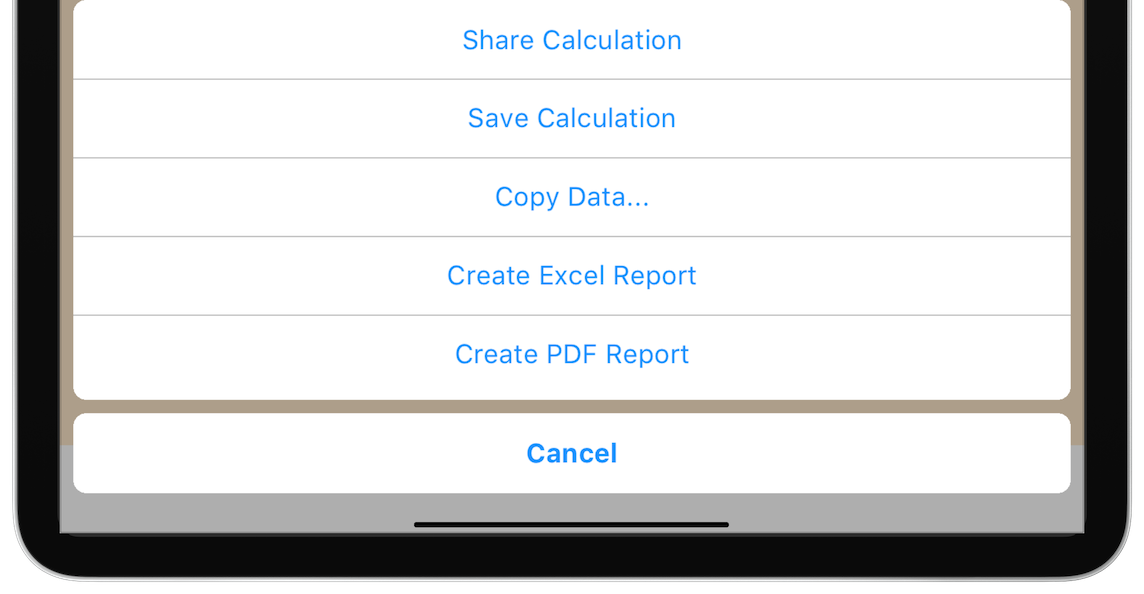
Figure 11 Results Share Action Sheet
|
Menu Items |
Description |
|
Share Calculation |
Opens the iOS Share Action Sheet to allow the calculation to be exported from the device (e.g. via AirDrop, mail, DropBox etc.). For more information about sharing calculations, see: Sharing a Calculation |
|
Save Calculation |
Saving the calculation to the local storage on the device. For more information, see Saved Files |
|
Copy Data… |
Open the Results Share – Copy Calculation Action Sheet to copy the calculation data to one or more calculations. |
|
Create Excel Report |
Create and view an Excel Report. For more information about Excel Reports, see: Creating a Report of the Results |
|
Create PDF Report |
Create and view a PDF Report. For more information about PDF Reports, see: Creating a Report of the Results |
|
Cancel |
Close the Share action sheet. |

